Complete Guide to Download YouTube Videos with ssyoutube (2025 Updated)
•
10 min read
•Cedric Hsu
ssyoutubeYouTube video downloadSaveFrom.netvideo download toolsonline downloader
Learn how to download YouTube videos easily with ssyoutube! Simply add 'ss' before YouTube URLs - no software installation required. Supports HD video and audio downloads with detailed tutorials, safety tips, and legal usage guidelines.

Table of Contents
- What is ssyoutube? Why Choose It?
- How ssyoutube Works: Technical Implementation
- Detailed Tutorial (Step-by-Step with Visual Guide)
- Supported Formats and Features Explained
- Pros and Cons Analysis
- Use Cases and Important Considerations
- Summary and Recommendations
What is ssyoutube? Why Choose It?
As someone who frequently needs to save YouTube videos for learning and content organization, I've tried various download tools - some requiring software installation, others with complex operations, and some posing security risks. It wasn't until I discovered ssyoutube that I found a truly simple and effective solution to my video downloading needs. ssyoutube is an incredibly simple YouTube video download technique: just add "ss" before a YouTube URL, and it automatically redirects to third-party download services (like SaveFrom.net) without requiring any plugins or software installation.Why Choose ssyoutube?
- Ultra-Simple Operation: Just modify the URL, no software installation needed
- Cross-Platform Support: Works on Windows, Mac, and mobile browsers
- No Login Required: No need for YouTube accounts or third-party registrations
- Multiple Format Options: Supports video, audio, and subtitle downloads
- HD Support: Up to 4K high-definition video quality
- Time-Saving: Eliminates the need to copy and paste links
- Perfect for Educational Use: Ideal for teachers and students saving learning materials
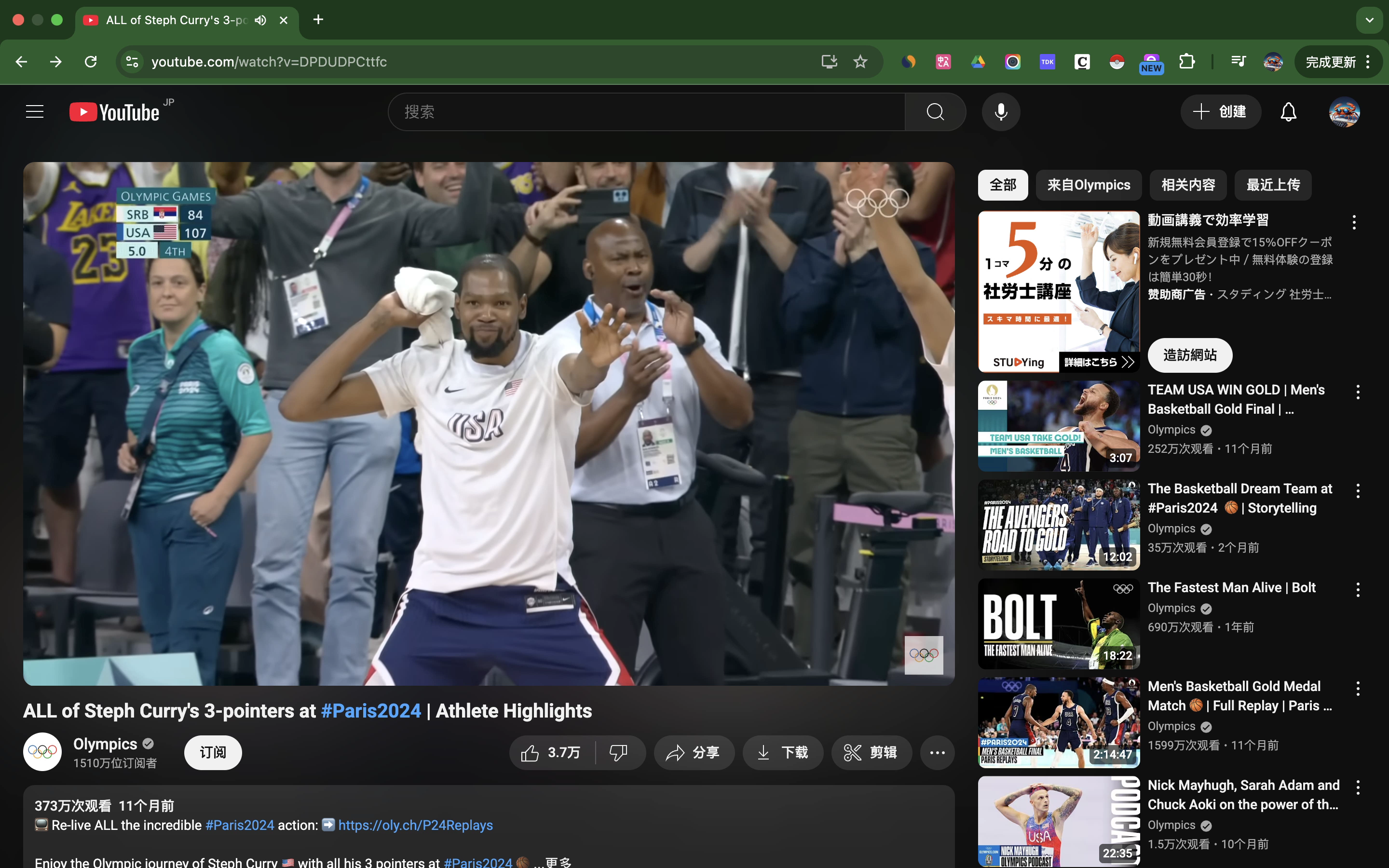 Normal YouTube playback page that we'll convert to a download page
Normal YouTube playback page that we'll convert to a download page
How ssyoutube Works: Technical Implementation
Technical Process Flow
The method of adding "ss" before YouTube URLs to enable downloads has a surprisingly simple underlying principle:-
User Modifies URL
In the browser address bar, changeyoutube.comtossyoutube.com. -
Automatic Redirect to Third-Party Download Site
The browser accessesssyoutube.com, which automatically recognizes the YouTube video ID and redirects you to download service pages like SaveFrom.net. -
Video Information Parsing
The third-party download site automatically retrieves information about your target YouTube video, including title, available resolutions, audio formats, etc. -
Format Selection
On the download page, you can choose your preferred video format (like MP4, WebM) or audio format (like MP3, M4A). -
Click Download Button
After selecting your format, click the "Download" button, and the site generates a download link for your browser to start downloading the file.
The Domain Registration Story
While researching tools like ssyoutube, I once wondered: how exactly were domains like "ssyoutube.com" that are directly related to YouTube registered? I even tried registering a domain with "YouTube" in the name on Hostinger, only to be notified two days after payment that the domain couldn't be registered, and the money wasn't immediately refunded. This little episode made me more curious about the registration and review process for such domains, and I gained insight into the uncertainty and risks involved.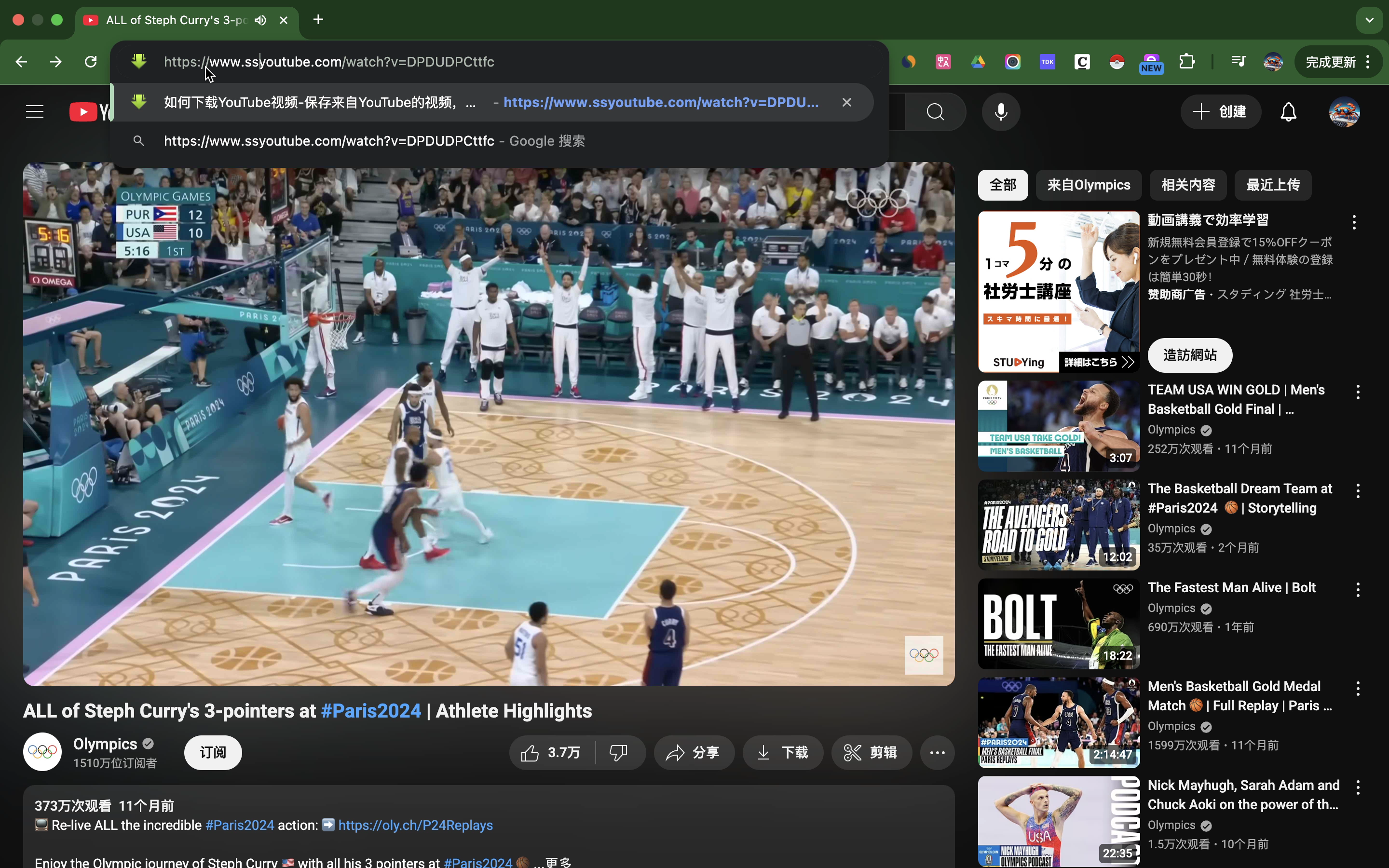 Example of changing youtube.com to ssyoutube.com
Example of changing youtube.com to ssyoutube.com
Detailed Tutorial (Step-by-Step with Visual Guide)
Step 1: Find the YouTube Video You Want to Download
First, open YouTube and find the video you want to download. Make sure the video is public and you have permission to access it.Step 2: Modify the URL
In your browser's address bar, changeyoutube.com to ssyoutube.com:
Original URL:
https://www.youtube.com/watch?v=DPDUDPCttfc
https://ssyoutube.com/watch?v=DPDUDPCttfc
Step 3: Wait for Redirect and Parsing
After modifying the URL, press Enter. The page will automatically redirect to download service pages like SaveFrom.net. The system will automatically parse video information, which usually takes a few seconds.Step 4: Select Download Format
On the download page, you'll see the video thumbnail and detailed information, including:- Video title and duration
- Available video formats and resolutions
- Audio format options
- File size information
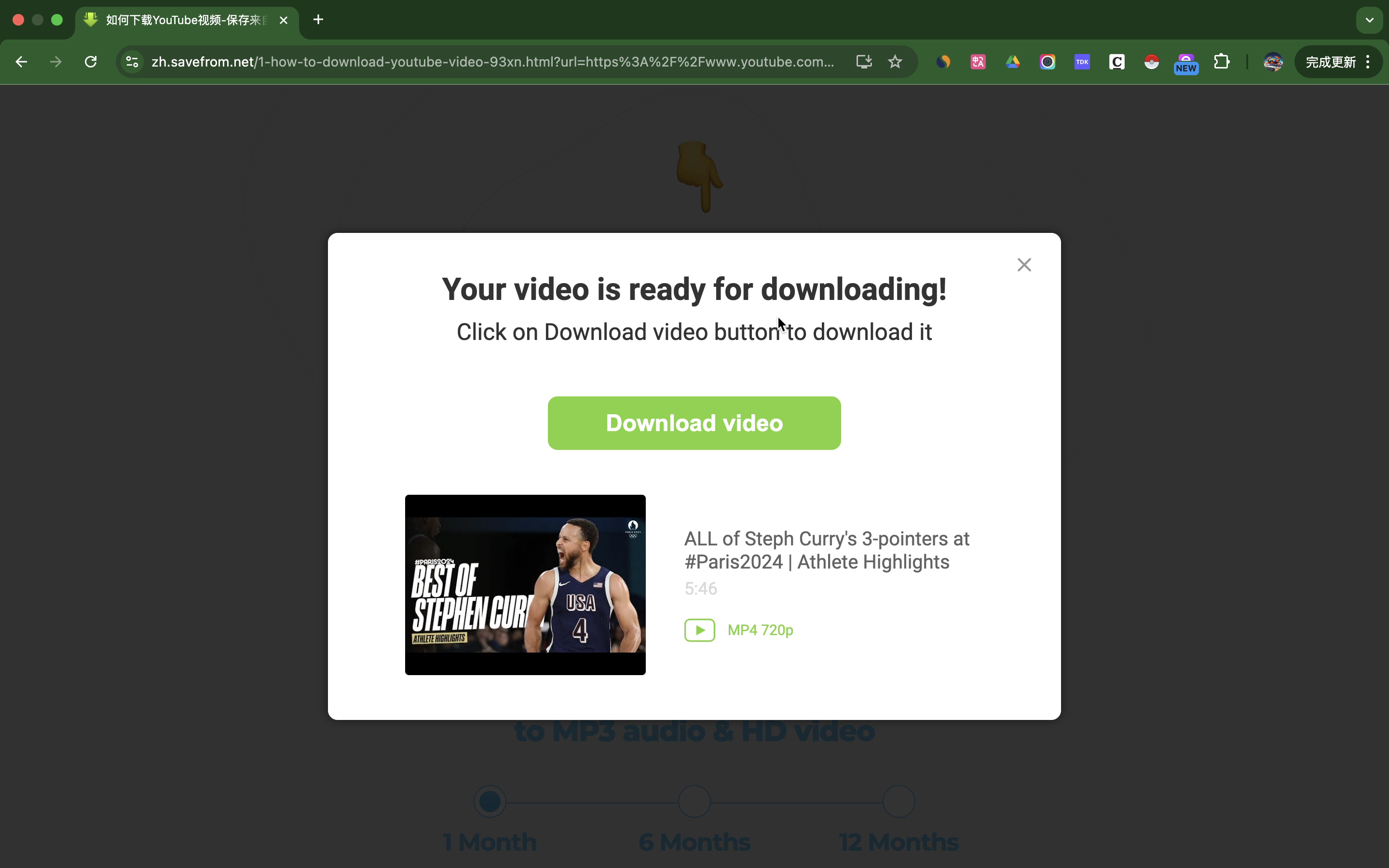 SaveFrom.net download interface showing video information and format selection
SaveFrom.net download interface showing video information and format selection
Step 5: Start Download
After selecting your preferred format, click the green "Download video" button, and your browser will start downloading the file to your computer or mobile device.Complete Operation Demo
To give you a more intuitive understanding of the entire operation process, I've recorded a complete demonstration video: Complete demonstration: Full process from YouTube page to successful video downloadSupported Formats and Features Explained
Video Format Support
ssyoutube, through third-party services like SaveFrom.net, supports multiple video formats:| Format | Resolution | Use Case | File Size |
|---|---|---|---|
| MP4 | 4K (3840×2160) | High-quality viewing | Large |
| MP4 | 1080p (1920×1080) | Standard HD | Medium |
| MP4 | 720p (1280×720) | Balance quality and size | Small |
| WebM | Multiple resolutions | Good web compatibility | Small |
Audio Format Support
If you only need audio content, you can choose from the following formats:| Format | Quality | Use Case | Features |
|---|---|---|---|
| MP3 | 128-320 kbps | Music, podcasts | Best compatibility |
| M4A | 128-256 kbps | High-quality audio | Apple device friendly |
| AAC | 128-256 kbps | High compression efficiency | Smaller file size |
Advanced Features
- Subtitle Downloads: Some videos support subtitle file downloads
- Batch Downloads: Paid versions support batch processing of multiple links
- Format Conversion: Online video format conversion
- Cloud Storage: Paid versions support cloud storage features
Pros and Cons Analysis
Advantages
- Simple Operation: Just modify the URL, no software installation required
- Cross-Platform Compatibility: Works on all major browsers and operating systems
- No Registration Required: No need to create accounts or log in
- Rich Format Support: Supports multiple video and audio formats
- HD Support: Can download videos up to 4K resolution
- Free to Use: Basic features are completely free
- Instant Availability: No waiting for installation or configuration
Disadvantages
- Dependency on Third-Party Services: Relies on third-party website stability
- Download Speed Limitations: Free users may face speed restrictions
- Ad Interference: Free versions display advertisements
- Feature Limitations: Advanced features require payment
- Legal Risks: Need to be aware of copyright issues
- Network Dependency: Requires stable internet connection
Usage Recommendations
- Occasional Use: Free version is completely sufficient
- Batch Downloads: Consider paid version for better experience
- HD Requirements: Paid version provides better experience
- Commercial Use: Ensure you have appropriate authorization
Use Cases and Important Considerations
Suitable Scenarios
- Educational Learning: Save educational videos for offline learning
- Content Organization: Collect research materials and reference materials
- Content Creation: Save inspirational videos for creative reference
- Unstable Networks: Pre-download videos in areas with unstable internet
- Travel Preparation: Download videos for viewing during travel
- Language Learning: Save language learning videos for repeated viewing
Important Considerations
Copyright and Legal Issues ⚠️ Important Reminder: When using ssyoutube to download videos, you must comply with relevant laws and regulations:- Personal Use Only: Downloaded content can only be used for personal learning, research, or authorized scenarios
- No Commercial Use: Do not use for commercial purposes without authorization
- Respect Copyright: Do not download copyrighted content for illegal distribution
- Comply with Platform Rules: Follow YouTube's terms of service
- Choose Trusted Services: Use well-known third-party download services
- Avoid Malware: Do not download files from unknown sources
- Protect Privacy: Avoid entering personal information on untrusted websites
- Regular Checks: Regularly check if downloaded files are safe
- Network Stability: Ensure stable network connection to avoid download interruptions
- Storage Space: Ensure your device has sufficient storage space
- File Management: Organize downloaded files promptly to avoid confusion
- Backup Important Files: Important files should be backed up
Summary and Recommendations
Key Points Summary
ssyoutube is a simple and effective method for downloading YouTube videos. By modifying URLs, users can easily download video and audio content. Its main advantages are simple operation, no software installation required, and support for multiple formats, making it particularly suitable for users who occasionally need to download videos.Usage Recommendations
- Beginner Users: ssyoutube is the best choice with simple operation and low learning curve
- Occasional Use: Free version completely meets requirements
- Frequent Use: Consider paid version for better experience
- Batch Requirements: Paid version supports batch download functionality
Related Tool Recommendations
If you have more needs for video download tools, consider the following related tools:- Y2mate Review: In-depth experience with YouTube download tool with 60 million monthly visits
- Complete Guide to Save YouTube Videos: Comparison of 5 safe and reliable video saving methods
- YouTube to WAV Converter Guide: From audio quality issues to audio master transformation