Enhancer for YouTube संपूर्ण गाइड 2025: YouTube Experience बेहतर बनाने का सबसे अच्छा Extension
•
8 मिनट पढ़ने का समय
•Cedric - Digital Content Creator
YouTube ExtensionBrowser ExtensionVideo ToolsChrome ExtensionPlayer Enhancement
Enhancer for YouTube extension की सभी features का detailed review। Playback speed control, quality enhancement, keyboard shortcuts और customization options के साथ अपने YouTube viewing experience को optimize करें।

Enhancer for YouTube संपूर्ण गाइड 2025: YouTube Experience बेहतर बनाने का सबसे अच्छा Extension
क्या आपको कभी YouTube पर video देखते समय लगा है कि speed control limited है? मैं रात को programming tutorial देख रहा था और चाहता था 1.3x speed, लेकिन YouTube में सिर्फ 1.25x या 1.5x option था। और वो bright white interface रात में आंखों को बहुत परेशान कर रहा था। तब मैंने Enhancer for YouTube discover किया - एक amazing extension जिसे 10 लाख से ज्यादा users इस्तेमाल करते हैं और 4.7 stars rating है। आज मैं share करूंगा कि कैसे इसने मेरा YouTube experience completely change कर दिया।विषय सूची
Enhancer for YouTube क्या है
YouTube की समस्याएं
YouTube का default experience कई problems के साथ आता है: Limited Speed Options YouTube सिर्फ preset speeds देता है - 0.25x, 0.5x, 0.75x, 1x, 1.25x, 1.5x, 1.75x, 2x। लेकिन students को अक्सर 1.3x या 1.4x speed चाहिए होती है perfect comprehension के लिए। Poor Night Experience White interface रात में eye strain cause करता है। Studies show करती हैं कि 40% YouTube viewing evening hours में होती है। Audio Issues कई videos में poor recording quality होती है और YouTube का volume control enough नहीं होता। Navigation Problems Mouse-dependent interface efficient learning को slow करता है।Solution: Enhancer for YouTube
यह free extension इन सभी problems को solve करता है। 16,300+ reviews में 4.7/5 rating के साथ, यह proven solution है।मुख्य Features
Precise Speed Control
Granular Speed Options- 0.07x से 16x तक की range
- 0.05x increments में adjustment
- Custom speed memory for different video types
- 1.3x: Educational content के लिए perfect
- 1.7x: Revision sessions के लिए ideal
- 0.8x: Complex topics के लिए optimal
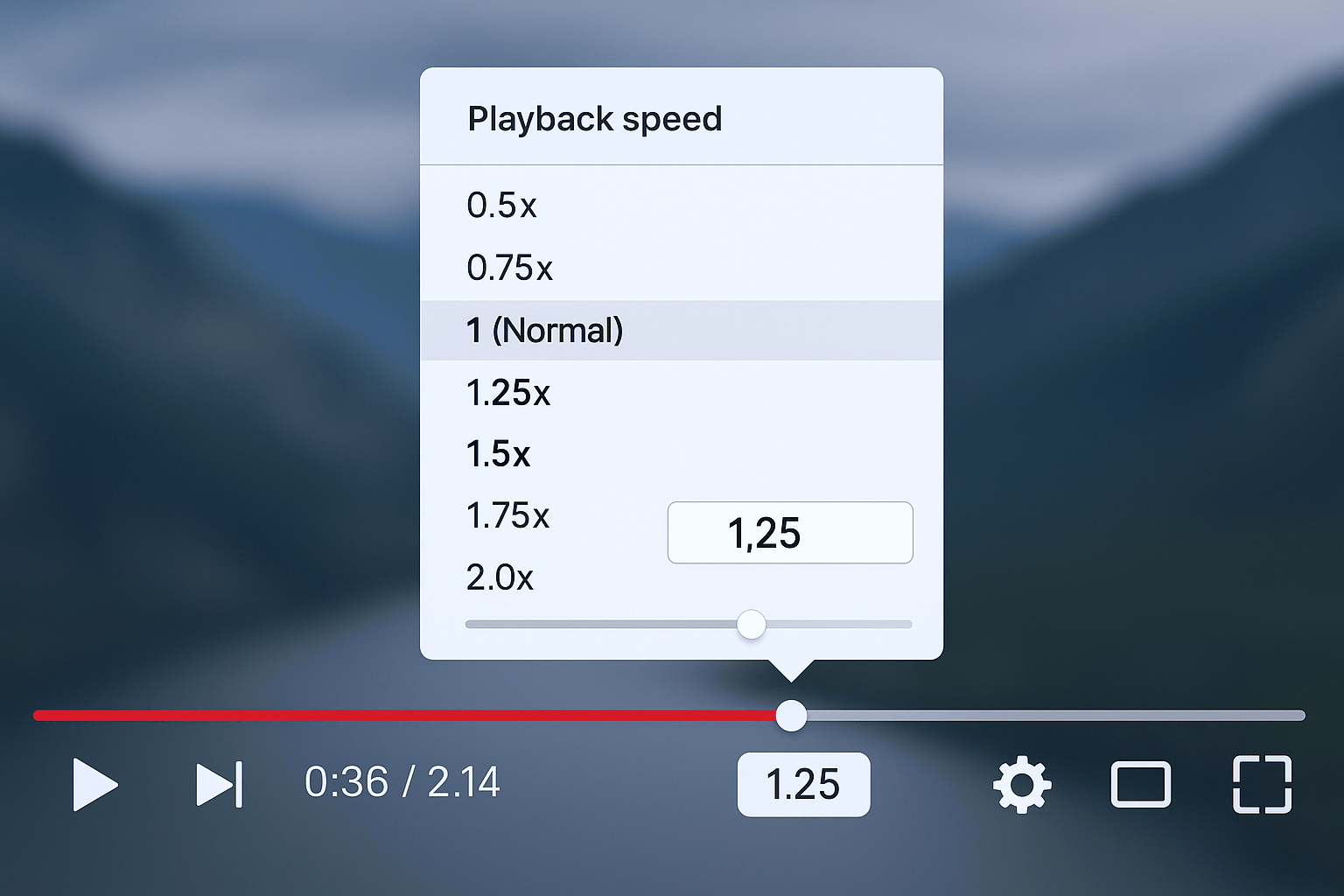 अब आप exact speed choose कर सकते हैं जो आपके learning pace के साथ match करे
अब आप exact speed choose कर सकते हैं जो आपके learning pace के साथ match करे
Quality Management
Auto Quality Selection Extension automatically best quality select करता है based on:- Internet bandwidth
- Content type (educational vs entertainment)
- User preferences
- Variable internet speeds के साथ works well
- Data saving options available
- HD quality prioritization
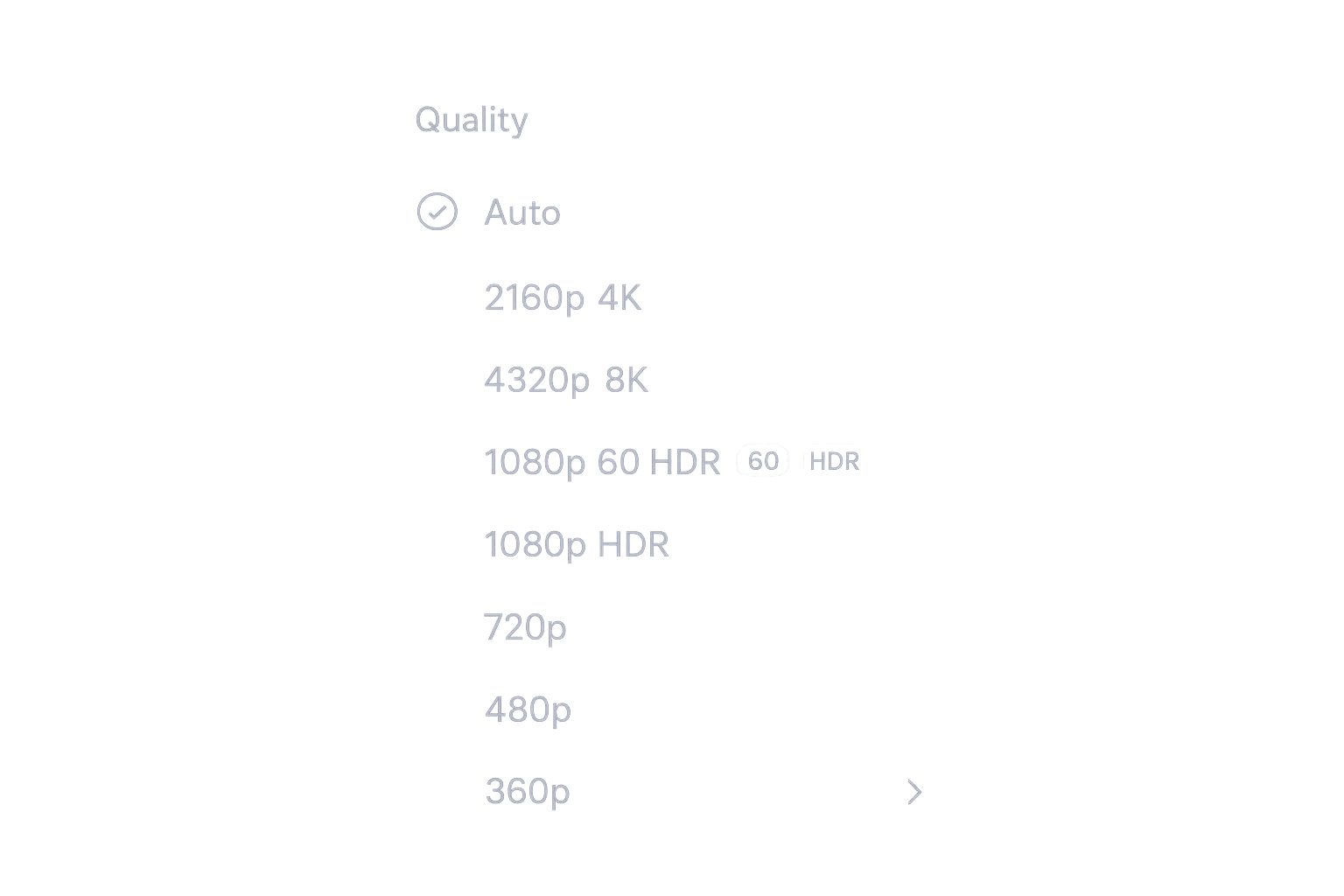 Automatic quality adjustment आपके internet speed के according
Automatic quality adjustment आपके internet speed के according
Volume Enhancement
Professional Audio Control- Up to 1000% volume boost
- Bass enhancement for better sound
- Noise reduction for poor recordings
- Dynamic range compression
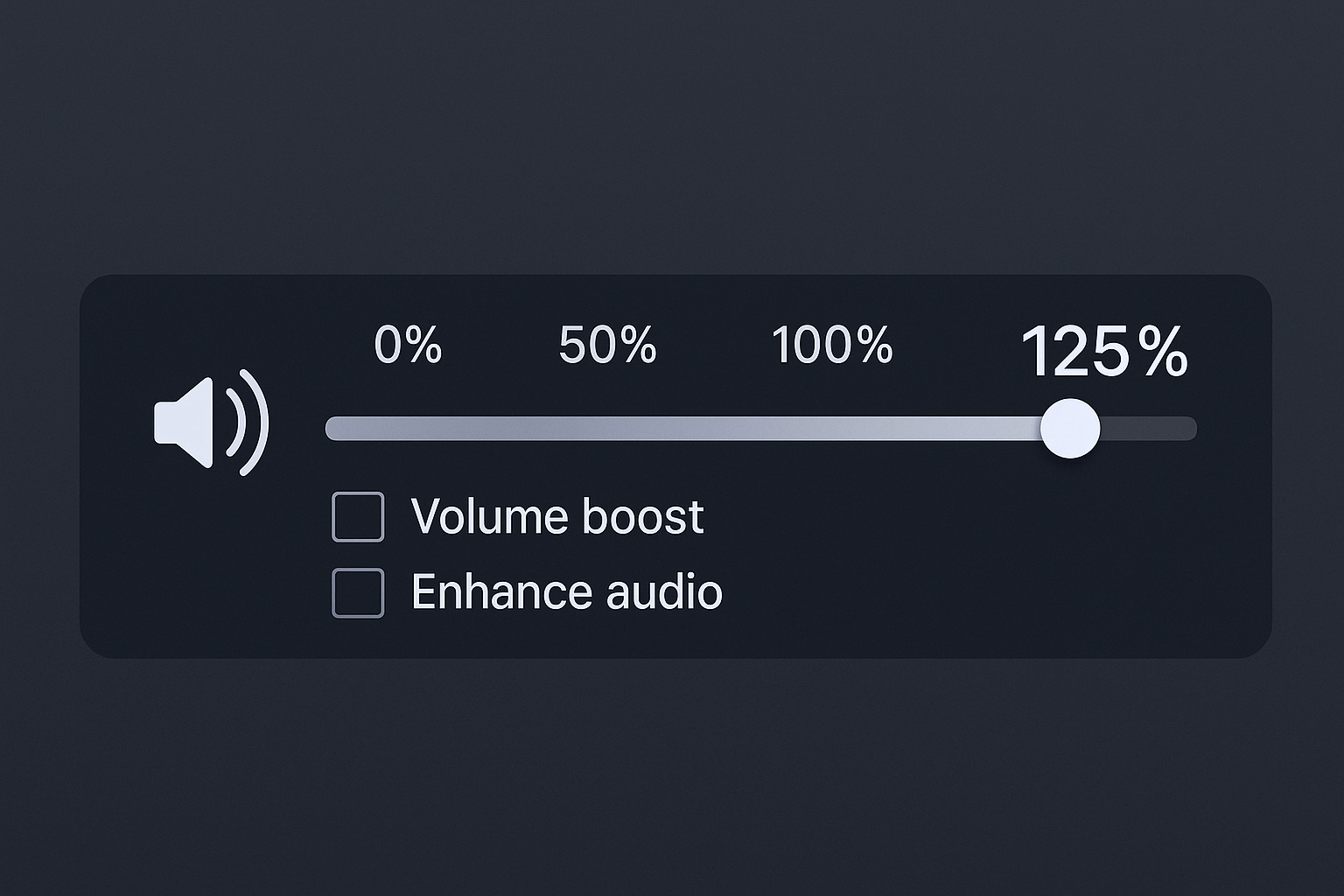 Poor audio quality वाले videos भी clear सुनाई देंगे
Poor audio quality वाले videos भी clear सुनाई देंगे
Mini Player
Multitasking Made Easy Students के लिए यह feature game-changer है:- Tutorial देखते time notes ले सकते हैं
- Reference material के साथ work कर सकते हैं
- Coding tutorials के साथ practice कर सकते हैं
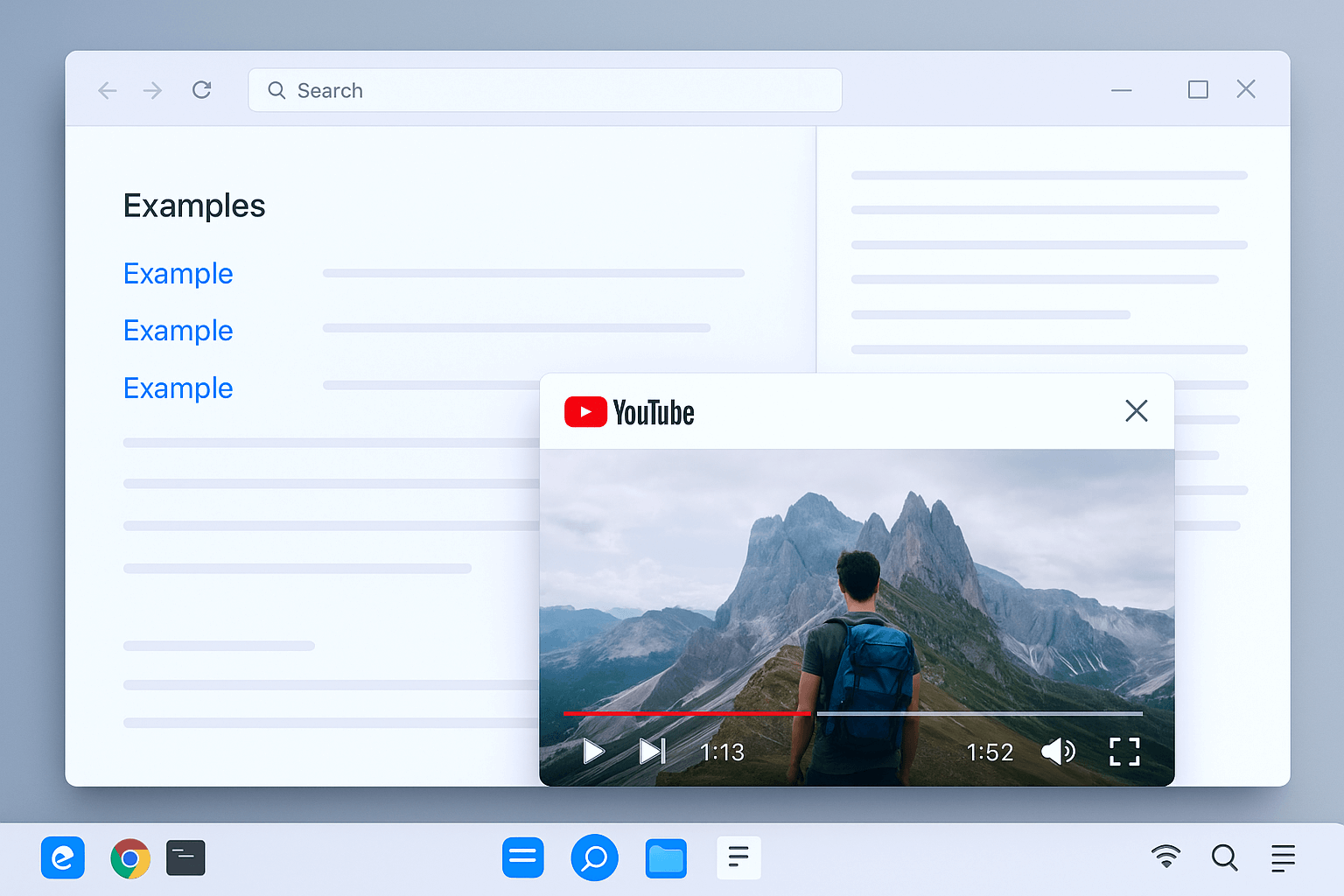 Study करते time video reference रख सकते हैं side में
Study करते time video reference रख सकते हैं side में
Dark Theme
Eye Protection- 23% eye strain reduction during long viewing sessions
- Blue light filtering
- Automatic switching based on time
- Perfect for night study sessions
Installation और Setup
Step-by-Step Process
Chrome के लिए:- Chrome Web Store visit करें
- "Enhancer for YouTube" search करें
- "Add to Chrome" click करें
- Permissions confirm करें
- YouTube page refresh करें
- Default Speed: 1.25x
- Quality: Auto
- Volume Boost: 120%
- Theme: Auto (system के साथ sync)
Student के लिए Special Tips
Competitive Exam Preparation
NEET/JEE Students:- Physics: 1.2x speed for proper understanding
- Chemistry: 0.9x speed for reaction mechanisms
- Math: 1.4x speed for quick problem solving
- Theory subjects: 1.3x speed optimal
- Practical sessions: Normal speed
- Revision: 1.7x speed for quick recap
Language Learning
English Improvement:- Pronunciation videos: 0.8x speed
- Conversation practice: 1.0x speed
- Grammar lessons: 1.2x speed
Technical Skills
Programming Tutorials:- New concepts: 1.0x speed
- Code along sessions: 0.9x speed
- Review sessions: 1.5x speed
Pros और Cons
Major Advantages
✅ Completely Free- No subscription required
- All features available
- Regular updates
- Perfect for students with budget constraints
- Ideal for online courses
- Great for competitive exam prep
- Perfect for skill development
- Excellent for MOOC platforms
- Works with Hindi+English content
- Optimized for varying internet speeds
- Good for coaching videos
- Excellent for technical content
Limitations
❌ Browser Only- Doesn't work on mobile app
- Requires browser for functionality
- Some features need specific browser versions
- Initial setup time required
- Advanced features need exploration
- May require tutorial viewing
Cost Analysis (Indian Context)
Value Comparison
Enhancer for YouTube: ₹0- All essential features
- Regular updates
- Community support
- Ad-free experience
- Background play
- YouTube Music
- But missing advanced controls
- Limited features
- Platform restrictions
- Subscription model
User Reviews (Indian Students)
Rajesh, Engineering Student: > "Programming tutorials के लिए यह extension lifesaver है। 1.3x speed perfectly efficient है without missing concepts। Placement prep के time बहुत helpful था।" Priya, Medical Student: > "Anatomy videos के लिए amazing है। Complex diagrams को slow speed पर देख सकती हूं और simple explanations fast forward कर सकती हूं।" Amit, CA Student: > "Long lectures को efficiently cover करने के लिए perfect है। Mini player से notes भी ले सकता हूं simultaneously।"Troubleshooting Common Issues
Quick Fixes
Extension not working:- Browser restart करें
- Extension re-enable करें
- Cache clear करें
- Cookies enable करें
- Storage permissions check करें
- Other tabs close करें
- Browser update करें
Final Verdict
Rating: 4.7/5
Highly Recommended For:- Students (all levels)
- Online learners
- Skill development seekers
- Heavy YouTube users
- Budget-conscious users
- Completely free
- Educational focus
- Bandwidth optimization
- Mixed language content support
Bottom Line
Enhancer for YouTube एक must-have extension है serious learners के लिए। इसकी comprehensive features, zero cost, और excellent performance इसे best choice बनाते हैं। यदि आप regular basis पर educational content consume करते हैं, तो यह extension definitely try करना चाहिए। यह free है, safe है, और genuinely useful है। आज ही install करें और अपना YouTube learning experience transform करें! --- Quick Start Steps:- Extension install करें
- Basic settings configure करें
- कुछ videos के साथ experiment करें
- Advanced features explore करें
मुख्य उपयोगकर्ता समूह (विश्लेषण के आधार पर)
शैक्षणिक और व्यावसायिक शिक्षार्थी (34%) छात्र, शोधकर्ता और पेशेवर जो शैक्षिक सामग्री के लिए YouTube का उपयोग करते हैं, वे गति नियंत्रण और नोट-टेकिंग सुविधाओं से सबसे अधिक लाभ उठाते हैं। कंटेंट क्रिएटर्स और रिव्यूअर्स (22%) वीडियो निर्माता, संपादक और समीक्षक उत्पादन वर्कफ़्लो के लिए गुणवत्ता नियंत्रण, गति समायोजन और लूप कार्यक्षमता का उपयोग करते हैं। पावर यूजर्स और दक्षता उत्साही (28%) उपयोगकर्ता जो अपने YouTube अनुभव को अनुकूलित करने के लिए कीबोर्ड शॉर्टकट, अनुकूलन और उत्पादकता सुविधाओं को प्राथमिकता देते हैं। पहुंच-केंद्रित उपयोगकर्ता (16%) व्यक्ति जिन्हें पहुंच आवश्यकताओं के लिए बेहतर ऑडियो, दृश्य समायोजन या इंटरफ़ेस संशोधन की आवश्यकता होती है।सिफारिश मैट्रिक्स
| उपयोगकर्ता प्रकार | मुख्य लाभ | अनुशंसित सेटिंग्स |
|---|---|---|
| छात्र | गति नियंत्रण, डार्क थीम | 1.3x गति, 120% वॉल्यूम, डार्क मोड |
| क्रिएटर | गुणवत्ता नियंत्रण, लूप फीचर्स | वेरिएबल गति, 4K गुणवत्ता, कस्टम शॉर्टकट |
| पेशेवर | मल्टीटास्किंग, मिनी प्लेयर | 1.5x गति, मिनी प्लेयर सक्षम, ऑटो गुणवत्ता |
| पहुंच | ऑडियो/विजुअल एन्हांसमेंट | कस्टम कंट्रास्ट, वॉल्यूम बूस्ट, बड़ा UI |