The Complete Guide to Starting a Faceless YouTube Channel in 2025: From Zero to Success
•
10 min read
•Cedric - Digital Content Creation Expert
YouTube Content CreationFaceless YouTube ChannelContent CreationOnline BusinessBeginner Guide
My programmer friend Alex turned his faceless YouTube channel into an $8,000/month income stream in just 6 months! From niche selection to monetization, this comprehensive guide will help you avoid common pitfalls and launch your own successful faceless YouTube channel.

> Introduction: Last spring, my programmer friend Alex told me: "I want to start a YouTube channel, but the thought of being on camera gives me anxiety." Six months later, he sent me a screenshot—his faceless channel had hit 30,000 subscribers and was generating over $8,000 monthly. How did he do it? Today, I'm sharing the complete strategy that got him there.
Why Are Faceless YouTube Channels Exploding Right Now?
Honestly, when I first heard about "faceless YouTube channels," I was skeptical. Coming from a traditional media background, I believed content creation needed a "human face" to have soul. But the data proved me wrong. As of 2025, searches for faceless YouTube channels have increased by 6,200% year-over-year! Channels likeBright Side and Daily Dose of Internet have amassed tens of millions of subscribers. What's even more surprising is that many faceless channels are generating six-figure monthly revenues.
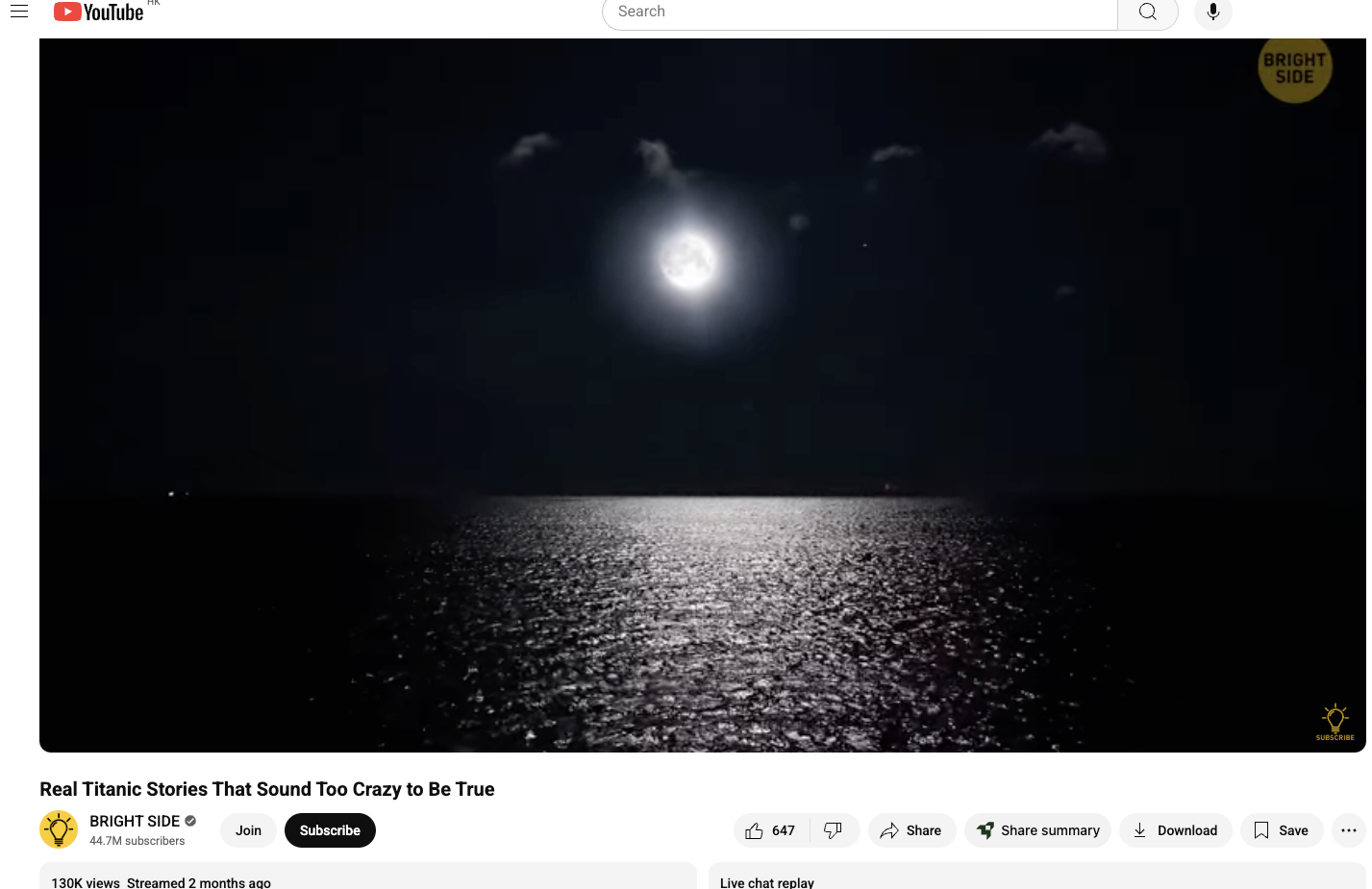 My friend Alex put it perfectly: "Viewers don't care what you look like—they care about the value you provide."
It sounds like motivational fluff, but it's absolutely true.
My friend Alex put it perfectly: "Viewers don't care what you look like—they care about the value you provide."
It sounds like motivational fluff, but it's absolutely true.
Choosing Your Niche: 5 Golden Opportunity Analysis
Choosing a niche is like choosing a life partner—the right fit determines your future success. Alex and I spent two weeks analyzing hundreds of channels and identified these 5 "golden opportunities":1. Historical Storytelling 📚
Why it works: Humans have an eternal appetite for stories, especially "history they never taught you in school." Competition level: Medium (less competitive than entertainment content) Content examples:- "5 Minutes That Changed the World" series
- "History's Most Bizarre Disappearances"
- "Ancient Rulers' Ridiculous Daily Habits"

2. Meditation & Relaxation Music 🎵
Why it works: Modern life stress creates constant demand for relaxation content. Competition level: Low (content is relatively standardized, but the market is huge) Content types:- Rain sounds, ocean waves, and other nature audio
- Focus and study background music
- Bedtime meditation guides
3. Software Tutorials & Digital Skills 💻
Why it works: Skill-based content always has a market, especially with new AI tools emerging. Competition level: Medium-high (but plenty of opportunities in sub-niches) Hot topics:- AI tool tutorials
- Advanced Excel techniques
- Mobile photography editing
4. Mystery & True Crime Stories 🔍
Why it works: Curiosity is human nature, and this content has built-in shareability. Content formats:- Unsolved mysteries series
- True crime case analysis
- Scientific phenomenon explanations
5. Life Hacks & Productivity Tips ⚡
Why it works: Practical content with high viewer retention. Content directions:- Organization and decluttering tips
- Time management methods
- Money-saving life hacks

My Recommendation Framework
When choosing your niche, ask yourself three questions:- Can I consistently create 100 videos on this topic?
- Will my target audience repeatedly watch this type of content?
- Does this niche have sufficient monetization potential?
Content Production Workflow: My "Foolproof" Method
Creating faceless videos is simpler than you think. I've broken down the entire process into 6 steps—even my "tech-challenged" roommate mastered it.
Step 1: Topic Selection & Script Writing
My topic formula:Trending Topic + Unique Angle + Emotional Hook
Here's an example:
- Generic title: "How to Use Photoshop"
- Optimized title: "I Saved My Friend's Wedding Photos with Photoshop—These 5 Features Are Amazing"
- First 3 seconds must grab attention
- Set a "hook" every 30 seconds
- End with a thought or call-to-action
Step 2: Asset Collection Strategy
Free stock resource recommendations:- Pixabay: Rich collection of images and video assets
- Unsplash: High-quality images, commercial-friendly
- Pexels: Excellent video assets
- Freesound: Sound effects and background music
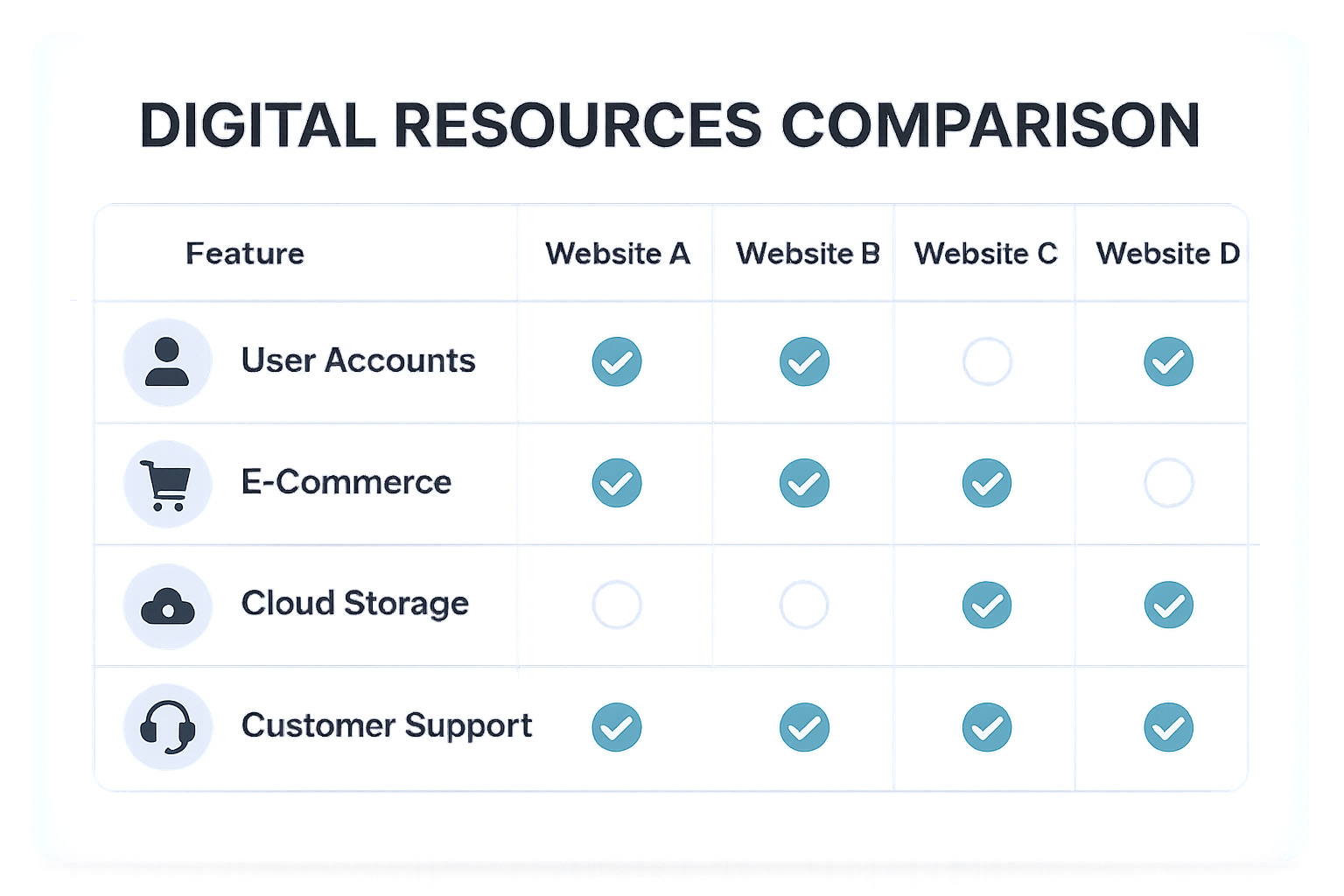
Step 3: Recording & Voiceover
This is where most beginners struggle. When I first started recording, my voice shook like I had Parkinson's. Recording environment setup:- Choose a quiet room (I use my bedroom closet)
- Put acoustic foam on walls or hang thick curtains
- Phone recording is sufficient—no need for expensive equipment
- ElevenLabs: Most natural-sounding, but pricier
- Murf AI: Great value, decent multilingual support
- Speechify: Budget-friendly option
Step 4: Video Editing & Composition
Don't let "editing" intimidate you—today's tools are incredibly user-friendly. Beginner-friendly editing software:- CapCut: Free, template-rich, works on mobile and desktop
- InVideo: Online editing with AI assistance
- Canva: Designer favorite with high-quality templates
- Keep visuals changing: Switch scenes every 5-7 seconds
- Add subtitles: Not everyone watches with sound
- Use transitions: But don't overdo it—looks amateur

Step 5: Thumbnail Design
Your thumbnail is your "storefront"—it determines whether viewers click on your video. High click-through rate thumbnail elements:- Strong color contrast
- Clear, readable text
- Exaggerated expressions (even in illustrations)
- Include numbers or question marks
Step 6: Publishing & Optimization
Publishing timing: Based on your target audience. Generally, weekday evenings 8-10 PM and weekend afternoons 2-4 PM work well. Title optimization:- Include main keywords
- Keep under 60 characters
- Create curiosity or urgency
- First 125 characters are crucial (shown in search results)
- Include relevant keywords and tags
- Add video chapter timestamps
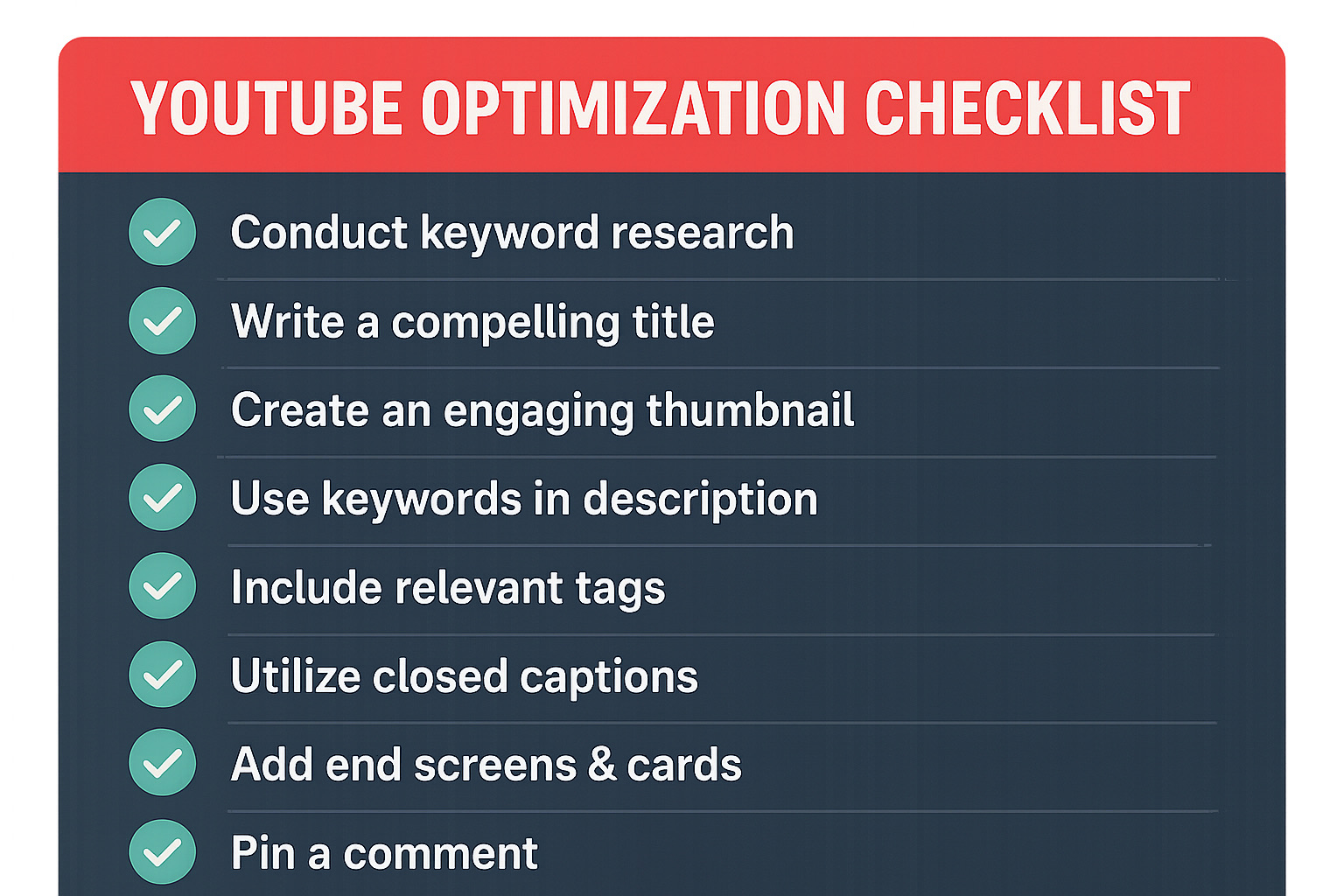
Tool Arsenal: From Free to Professional
Based on real experience from my friends and me, I've categorized tools into three tiers: For AI-powered creative tools, consider GenerateAds.ai for ad creation to monetize your content effectively.Starter Tier ($0-50/month)
Recording equipment:- Built-in phone recording app (free)
- Audacity audio editing (free)
- CapCut editing software (free)
- Canva design tool (free version sufficient)
- Pixabay, Unsplash (free)
- YouTube Audio Library (free)
Intermediate Tier ($50-200/month)
AI tools:- ChatGPT Plus ($20/month) for script writing
- Murf AI voiceover ($29/month)
- Canva Pro ($15/month)
- Adobe Premiere Pro ($20/month)
- Epidemic Sound music library ($15/month)
Professional Tier ($200+/month)
High-end tools:- ElevenLabs AI voiceover ($99/month)
- Adobe Creative Suite complete ($60/month)
- Shutterstock asset library ($199/month)
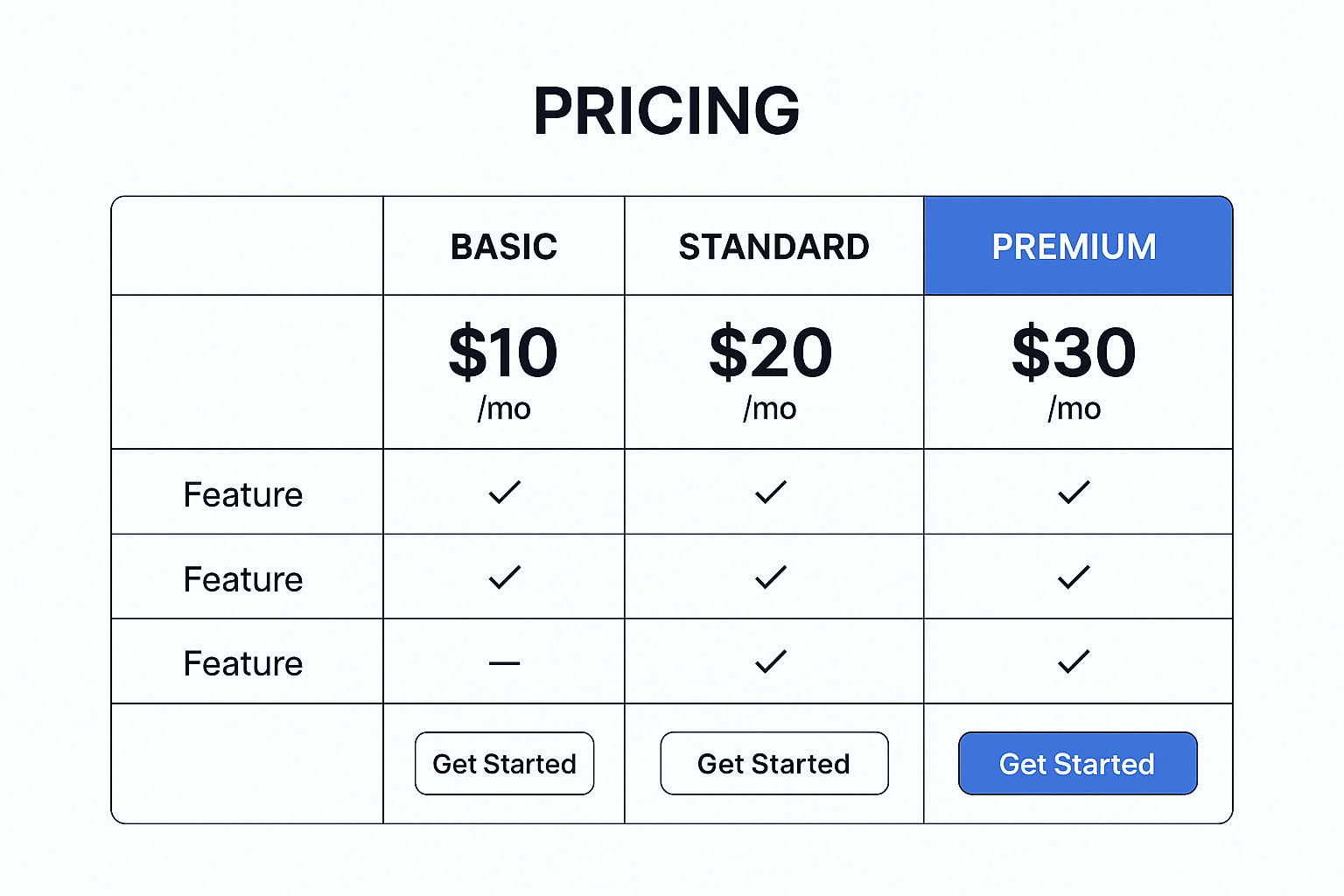
Most Critical Section: YouTube Policy Compliance
This is the part most beginners overlook, but it's potentially fatal. I've seen too many quality channels get shut down for policy violations.Reused Content Policy Explained
YouTube's definition of "reused content" is strict: if your video consists mainly of others' content without significant original value, it may get flagged. What gets flagged as reused content:- Direct reuploads of others' videos
- Slideshow presentations with just background music
- Content compilations scraped from other platforms
- Add original commentary or analysis
- Provide additional context information
- Creatively reorganize content
Copyright Safety Guidelines
Music usage:- Prioritize YouTube Audio Library
- Purchase licensed music from Epidemic Sound, etc.
- Avoid popular songs, even short clips
- Use Creative Commons licensed assets
- Create your own content
- Purchase licensed assets
- Follow "fair use" principles
- Credit sources and authors
- Don't exceed 30% of original content

Monetization Requirements
To enable YouTube monetization, you need:- 1,000 subscribers
- 4,000 watch hours in the past 12 months
- Channel compliant with YouTube Community Guidelines
30-Day Action Plan: From Zero to Launch
Many people ask: "I understand the theory, but where do I start?" Here's a concrete 30-day plan:Days 1-7: Preparation Phase
- Choose your niche
- Research competitors
- Plan content strategy
- Set up YouTube channel
Days 8-14: Skill Development
- Learn editing software
- Practice voiceover techniques
- Design channel banner and avatar
- Write 3-5 video scripts
Days 15-21: First Video Production
- Record voiceover
- Collect assets
- Edit and produce
- Design thumbnail
Days 22-28: Publishing & Optimization
- Publish first video
- Monitor analytics
- Adjust strategy based on feedback
- Prepare second video
Days 29-30: Scaling Preparation
- Establish content creation workflow
- Find collaborators or outsourcing partners
- Plan long-term development strategy
