Best Video Translation Tool 2025: How VEED.io Helped My YouTube Channel Go Global
•
14 min read
•Cedric Hsu
Video Translation Tools 2025VEED.io ReviewAI DubbingYouTube InternationalizationMultilingual Video Creation
As a content creator, I personally tested 8 mainstream video translation tools. VEED.io's AI dubbing and lip-sync technology impressed me! From Stephen Curry speech translation case study to detailed tutorials and cost comparisons, this complete guide helps you choose the best video translation solution.

Table of Contents
- Why I Started Looking for Video Translation Tools
- VEED.io First Experience: 30-Second Getting Started Guide
- Stephen Curry Speech Translation Case Study
- In-Depth Feature Testing: My 2-Week Discovery
- Price Comparison: Is It Worth the Money?
- Competitor Analysis: Why I Finally Chose VEED.io
- Practical Tips and Tricks
- Summary and Recommendations
Why I Started Looking for Video Translation Tools
To be honest, three months ago I still thought video translation was a "luxury need." Until my YouTube channel reached 100K subscribers and I started receiving many comments from international viewers: "Can you add English subtitles?" "日本語字幕をお願いします!" That moment I realized, language is truly the biggest barrier to content distribution. As a YouTuber who mainly does tech product reviews, I know that great content shouldn't be limited by language. But:- 🤯 Professional dubbing is too expensive: Voice actors charge $80-120 per hour
- 😅 My English is awkward: My own dubbing sounds like a robot
- 😓 Subtitle translation takes forever: A 10-minute video takes a whole day
VEED.io First Experience: 30-Second Getting Started Guide
When I first opened VEED.io, the interface was surprisingly clean.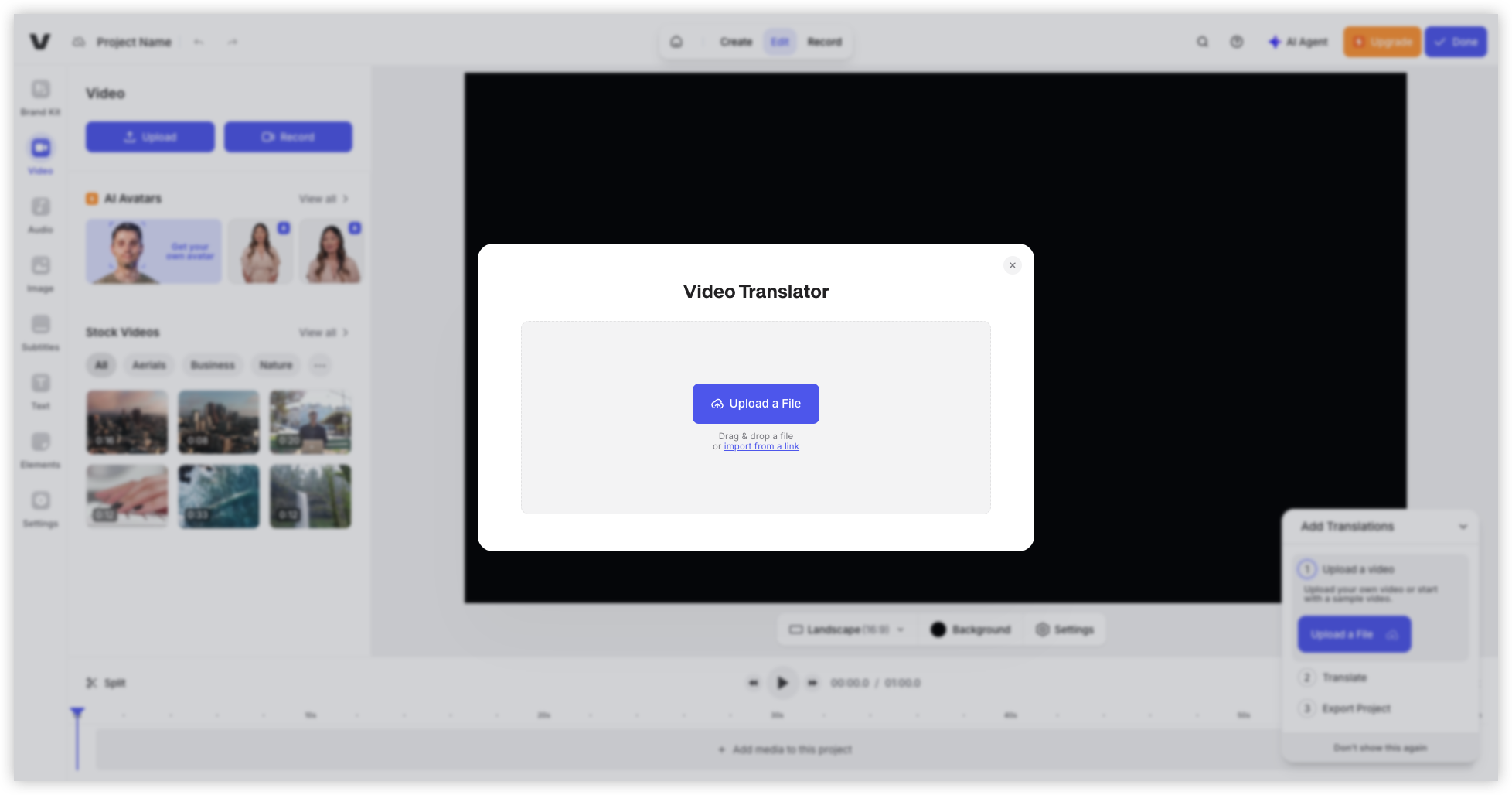 The interface is indeed very clean, just two options: upload file or import link
The getting started process is super simple:
The interface is indeed very clean, just two options: upload file or import link
The getting started process is super simple:
- Choose video source - Drag and drop file or paste link
- Set languages - Source language → Target language
- Click generate - That's it!
Stephen Curry Speech Translation Case Study
To truly test VEED.io's capabilities, I chose a challenging material.Considerations for Choosing Test Material
Stephen Curry has an English speech on TikTok, about 2-3 minutes:- ✅ Moderate pace: Not too fast to affect recognition
- ✅ Interesting content: About basketball and life insights
- ✅ Distinctive voice: Curry's voice is very recognizable
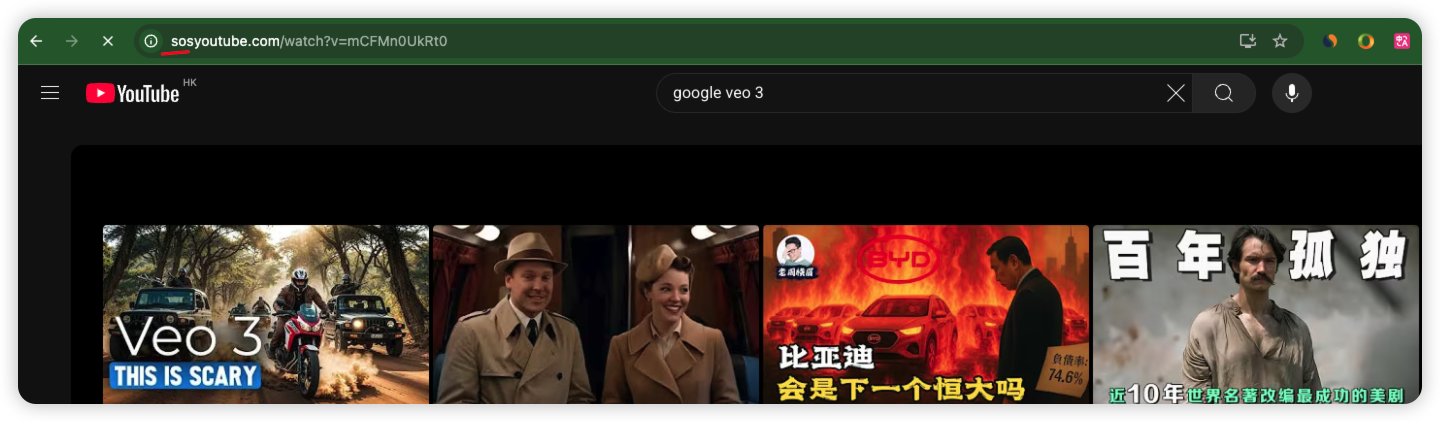 Found the target video on YouTube
Method to bypass YouTube restrictions:
Found the target video on YouTube
Method to bypass YouTube restrictions:
- Change
youtube.comtososyoutube.com - For example:
https://www.sosyoutube.com/watch?v=mCFMn0UkRt0
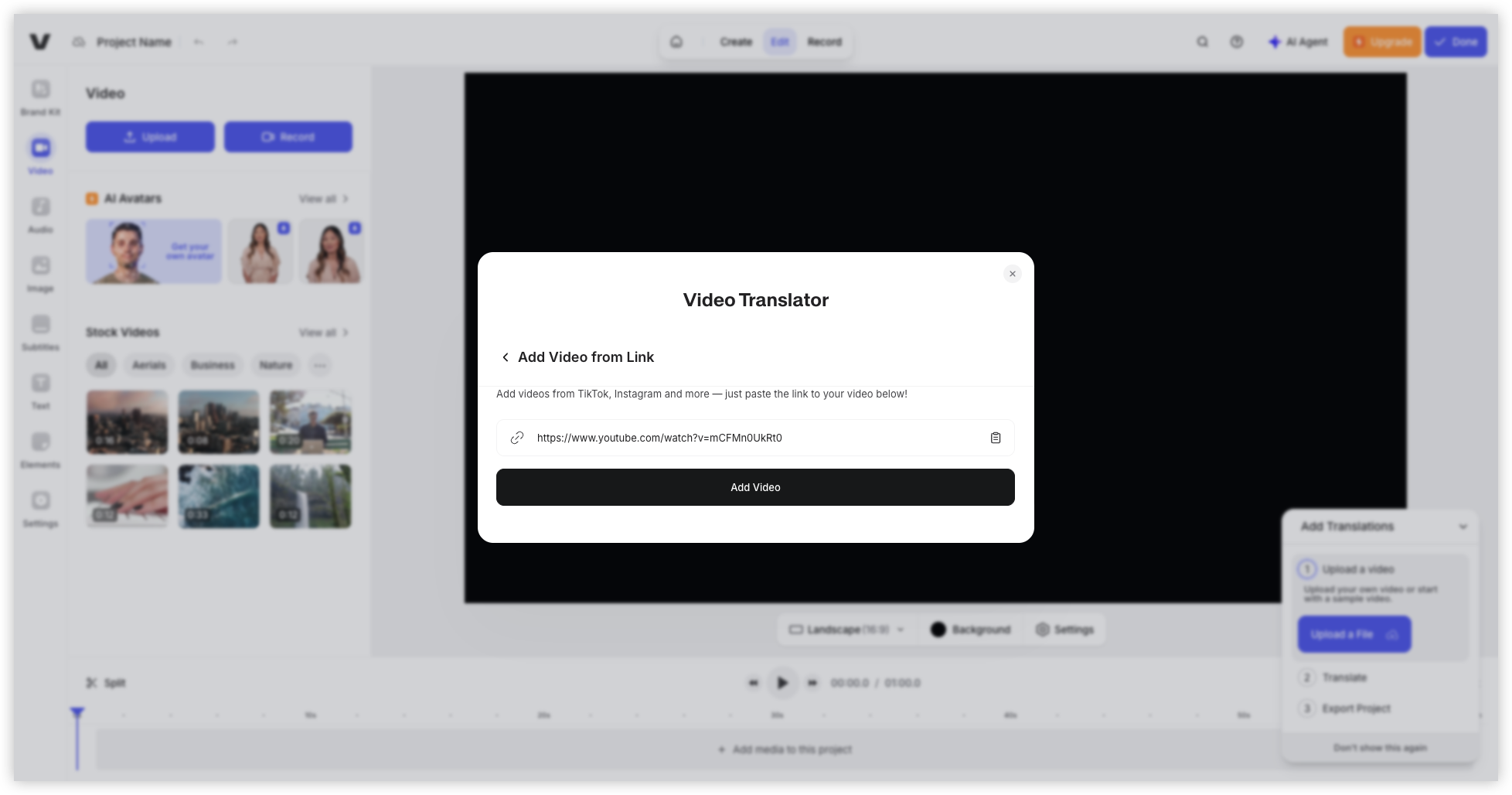 Using sosyoutube to directly download videos, supports multiple formats
This way you can easily get video files and then import them into VEED.io.
Using sosyoutube to directly download videos, supports multiple formats
This way you can easily get video files and then import them into VEED.io.
Translation Process Recording
After importing the video, I entered the core translation setup phase: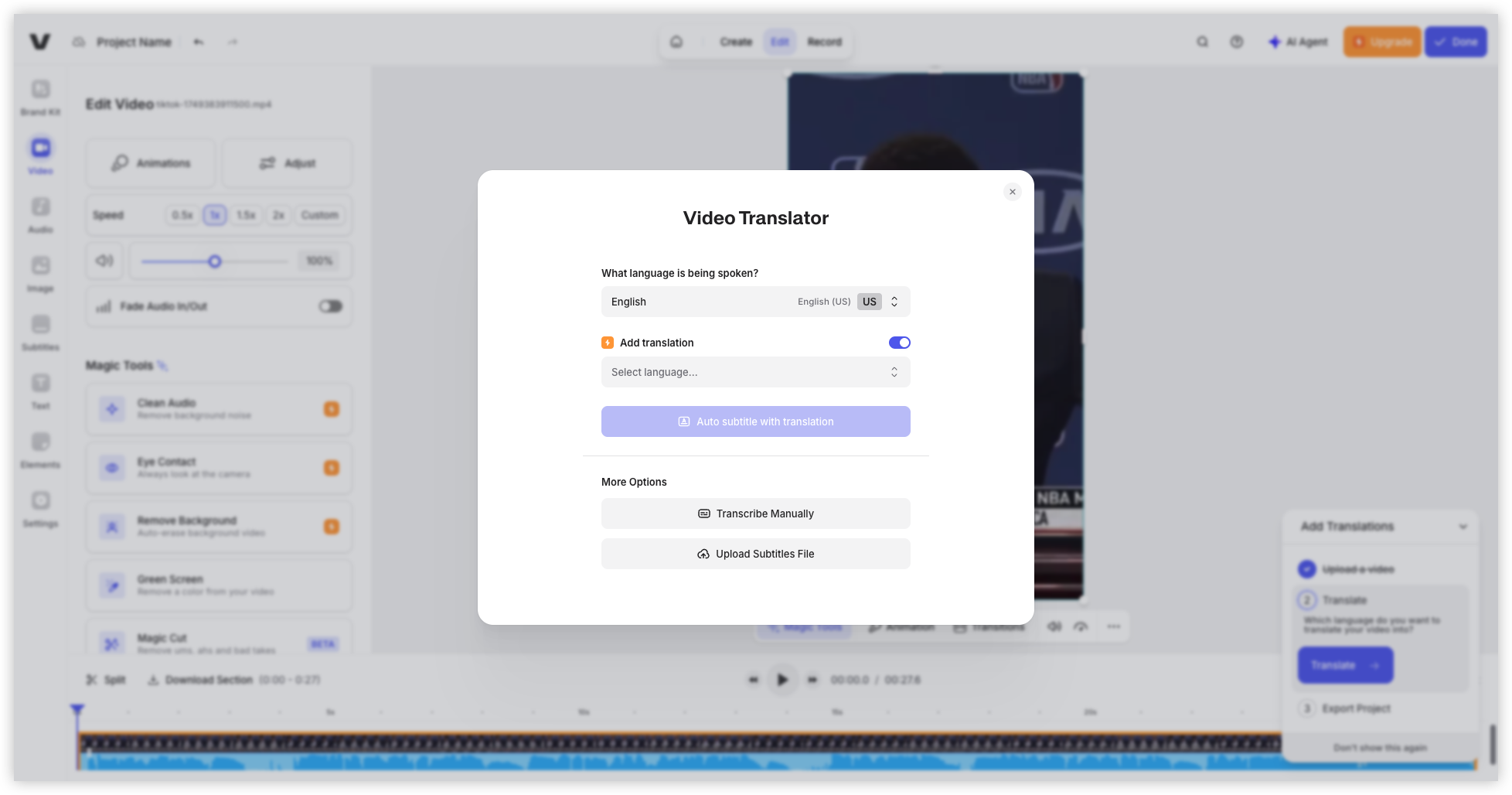 Language settings interface, translating from English to Simplified Chinese
My setup choices:
Language settings interface, translating from English to Simplified Chinese
My setup choices:
- Source language: English (US) - Auto-detection was very accurate
- Target language: Chinese (Simplified)
- Special features: Enabled "Add translation" and "Detect Speakers"
Result Analysis: Beyond Expectations
Translation Accuracy: 8.5/10- Most semantic translations accurate
- Individual basketball terms needed manual adjustment
- Language expression very natural, not like machine translation
- This is what shocked me the most!
- Match Video Voice feature is truly magical
- Sounds like Curry himself speaking Chinese
- Intonation and rhythm maintained original characteristics
In-Depth Feature Testing: My 2-Week Discovery
Over the next two weeks, I used VEED.io to process various types of video content.Subtitle Editing Feature Experience
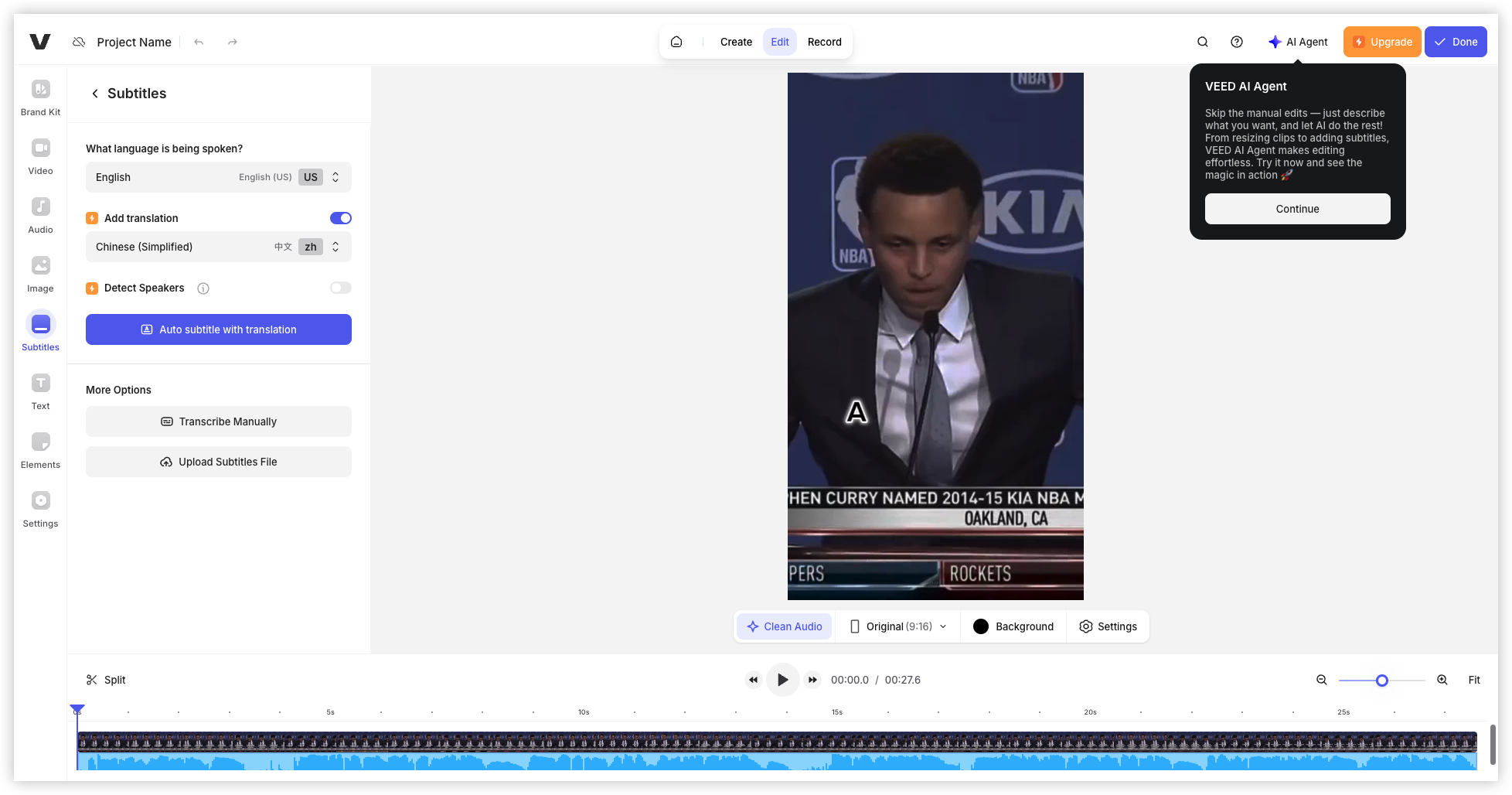 Subtitle editing interface, can manually adjust each sentence translation
Editing Feature Test Results:
Subtitle editing interface, can manually adjust each sentence translation
Editing Feature Test Results:
| Feature | Score | Notes |
|---|---|---|
| Translation Accuracy | 8.5/10 | 90% content needs no modification |
| Timeline Sync | 9/10 | Almost perfect alignment |
| Batch Editing | 7/10 | Supported but not intelligent enough |
| Style Customization | 6/10 | Relatively limited options |
- ✅ Manual transcription feature is great: Can precisely adjust each sentence
- ✅ Supports importing subtitle files: If you have existing subtitles
- ❌ Batch replacement feature is weak: Need to modify technical terms sentence by sentence
Match Video Voice In-Depth Testing
This is VEED.io's biggest selling point. I tested it with different types of videos: Test Video Types:- Interview type - Best results, voice characteristic retention 95%
- Educational type - Very good, intonation naturalness 90%
- Fast-paced content - Average, some sentences slightly rushed 85%
- Multi-person dialogue - Challenging, need to enable "Detect Speakers" function
- 🎯 Single-person speaking content: Near-perfect results
- 🎯 Moderate pace: Too fast or too slow affects results
- 🎯 Clear audio: Background music can't be too loud
Link Import Feature Testing
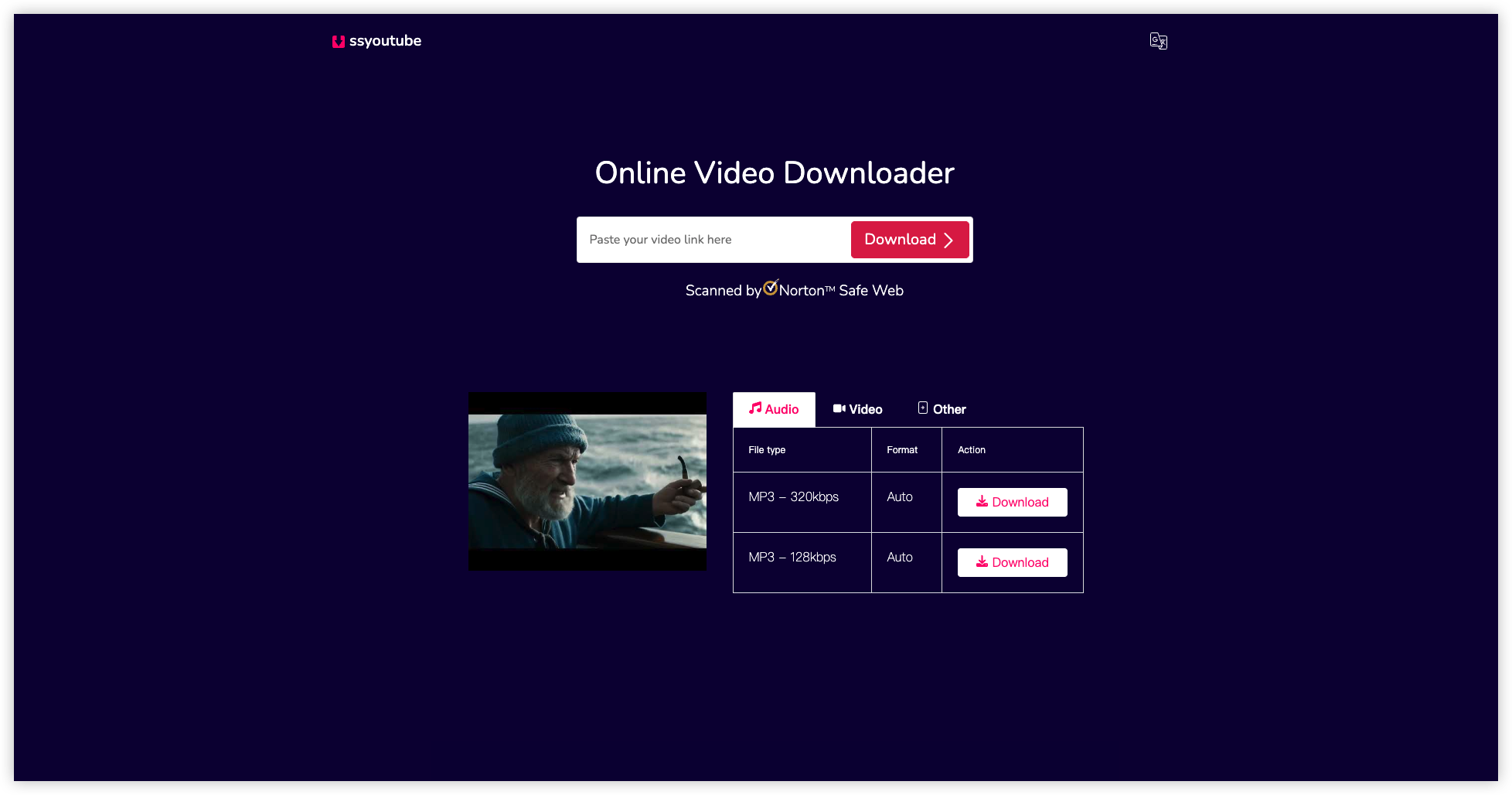 Supports direct import from TikTok, Instagram and other platforms
Platform Compatibility Testing:
Supports direct import from TikTok, Instagram and other platforms
Platform Compatibility Testing:
| Platform | Support Status | Notes |
|---|---|---|
| TikTok | ✅ Perfect support | Just paste the link |
| ✅ Supported | Both Reels and IGTV work | |
| YouTube | ❌ Not supported | Need to use sosyoutube workaround |
| ✅ Supported | Video tweets can be imported | |
| Local files | ✅ Perfect support | Supports all mainstream formats |
Price Comparison: Is It Worth the Money?
This is what everyone cares about most. I did a detailed cost analysis:Traditional Solution vs VEED.io
Traditional Professional Dubbing Solution:- Voice actor: $50-80/hour
- Studio rental: $30-60/hour
- Post-production: $80-150
- Total: $160-290/video
- Monthly plan: $24/month
- Processable videos: Unlimited (with duration limits)
- Average cost: If processing 10 videos per month, about $2.4 each
- 💰 Cost savings: 95% cheaper than traditional solutions
- ⏰ Time savings: From 1-2 days to 30 minutes
- 🔄 Repeatability: Edit anytime, no additional costs
Different Plan Recommendations
| Plan | Price | Suitable For | My Recommendation |
|---|---|---|---|
| Free | $0 | Beginners to try | ⭐⭐⭐ Try first to see results |
| Basic | $12/month | Individual creators | ⭐⭐⭐⭐ Best value |
| Pro | $24/month | Professional users | ⭐⭐⭐⭐⭐ I'm using this |
| Business | $59/month | Enterprise teams | ⭐⭐⭐ Feature overkill |
Competitor Analysis: Why I Finally Chose VEED.io
Before choosing VEED.io, I also tested several other tools:Major Competitor Comparison
1. Synthesia- ✅ Advantages: Cool AI virtual avatars
- ❌ Disadvantages: Expensive, starts at $30/month
- 🤔 Suitable for: Companies needing virtual presenters
- ✅ Advantages: Rich voice selection
- ❌ Disadvantages: Voice only, no video editing
- 🤔 Suitable for: Users who only need dubbing
- ✅ Advantages: Leading voice cloning technology
- ❌ Disadvantages: Too technical, high learning curve
- 🤔 Suitable for: Developers and technical experts
- ✅ Advantages: Screen recording is convenient
- ❌ Disadvantages: Very basic translation features
- 🤔 Suitable for: Users mainly doing screen recordings
VEED.io's Unique Advantages
After comparison, why VEED.io stands out: 🏆 All-in-one Solution- Video editing + translation + dubbing, all in one
- No need to switch between multiple platforms
- Smooth workflow
- This feature is truly exclusive
- Other platforms can't match voice characteristics
- Results are truly stunning
- User-friendly interface design
- Beginners can quickly get started
- No need to read tutorials
- Comprehensive features but reasonable price
- Half the price of Synthesia
- 95% cheaper than professional dubbing
Practical Tips and Tricks
After using VEED.io for two months, I've summarized some practical tips:💡 5 Secrets to Improve Results
1. Video preprocessing is important
My experience:
- Original video audio must be clear
- Turn down background music volume
- If there's noise, process with Audacity first
- British English vs American English, choose correctly
- Simplified vs Traditional Chinese, based on audience
- Enable "Detect Speakers" for multi-person dialogue
- Technical terms need manual adjustment
- Cultural context content needs localization
- Filler words can be adjusted based on target audience
- Original video speaker's voice must be clear
- Don't speak too fast (normal conversation speed is best)
- One video should have only one main speaker
- Choose appropriate resolution based on platform
- YouTube recommends 1080p, TikTok recommends vertical
- Keep original language subtitles as backup
🚀 Batch Processing Workflow
If you need to process many videos like me: Step 1: Material Preparation- Standardize video formats and resolutions
- Preprocess audio quality
- Prepare terminology reference table
- Save common language combinations
- Create subtitle style templates
- Set export parameters
- Spot check 10% for translation accuracy
- Focus on technical terms
- Collect user feedback for continuous improvement
Problems Encountered and Solutions
Common Questions FAQ
Q: Can't directly import YouTube videos? A: Use sosyoutube.com to download, or use screen recording Q: Translation accuracy not high enough? A: Manually adjust in subtitle editing interface, recommend preparing technical term reference table Q: Dubbing sounds unnatural? A: Ensure original video audio is clear, try adjusting speed, segment processing if necessary Q: Multi-person dialogue doesn't work well? A: Enable "Detect Speakers" function, or consider translating only the main speaker Q: Can subscription fees be refunded? A: VEED.io offers 7-day money-back guarantee, can apply for refund if unsatisfiedTechnical Limitations to Know
Currently unsupported features:- ❌ Real-time translation (need to upload complete video)
- ❌ Very long videos (free version has duration limits)
- ❌ Music video translation (background music interferes with recognition)
- ❌ Low-quality audio repair
- Test your material type with free version first
- Important projects should do small sample tests first
- Prepare Plan B solutions (like manual dubbing)
Summary and Recommendations
🌟 Final Score: 8.7/10
After using VEED.io for two months, my honest feeling is: Outstanding Advantages ⭐⭐⭐⭐⭐- Match Video Voice technology is truly cutting-edge
- Simple operation, almost zero learning cost
- Great value, 95% cheaper than traditional solutions
- All-in-one solution, smooth workflow
- Direct YouTube support still missing
- Some technical term translations not accurate enough
- Batch processing features need optimization
🎯 My Recommendations
Highly recommended for:- 🎬 YouTube creators (especially those wanting to go international)
- 📱 TikTok/Instagram content creators
- 🏢 SME marketing teams
- 👨🏫 Online education content creators
- 🎭 Professional productions requiring extremely high dubbing quality
- 📺 Traditional media with strict standard content
- 🎪 Brand content requiring extensive customization
💡 Final Advice
If you're like me and want your content to reach more audiences, VEED.io is really worth trying. My usage strategy:- Try free first: Test if your content type is suitable
- Small-scale testing: Try a few important videos first
- Collect feedback: See how your audience reacts
- Gradually expand: Scale up if results are good