I Spent 3 Months Testing 10 AI Video Translation Tools - These 3 Are Actually Worth It [2025 Review]
As a Chinese book reviewer with 150K international subscribers, I personally tested every major AI video translation and dubbing tool. From epic fails to amazing results, this comprehensive review will save you at least $5,000 in trial costs.

Hey friends! I'm Alex, a Chinese book reviewer with 150K international subscribers on YouTube. Last year, I made an "expensive" mistake... I wanted to translate my Chinese book review videos into English, so I hired a professional voice actor. Cost me $200, took 3 whole weeks. The result? The voice actor's accent was so heavy that viewers said it "sounded like a robot." This failure sent me down a rabbit hole of researching AI video translation tools. 3 months, 10 tools, over $3,000 spent I tested everything from free to premium tools, hit countless roadblocks, but also discovered some real gems. Today I'm sharing these hard-earned lessons with you, hoping to save you thousands in trial costs. For specific tool deep-dives, check out my detailed VEED.io video translation review, and if you're also interested in AI-powered ad creation, explore GenerateAds.ai for comprehensive creative workflows.
📚 Quick Navigation
- Why I started using AI for video translation
- My testing methodology (avoiding scams)
- Top 3 tools worth your money
- Detailed feature comparison table
- Real case studies: how I got my ROI
- Money-saving purchase tips
- Pitfall guide
🤦♂️ Why I started using AI for video translation?
Honestly, I was skeptical about AI handling translation and dubbing. Until I saw a competitor's English book review that got 3x more views than my Chinese version! Real costs of traditional translation/dubbing (my painful experience):- 💸 Expensive: Professional voice actors charge $30-80 per minute
- ⏰ Slow turnaround: 2-3 weeks from recording to delivery
- 🎭 Inconsistent quality: New voice actors mean starting over
- 📊 Difficult revisions: Any changes require re-recording
- ⚡ Lightning fast: 5-minute video ready in 10 minutes
- 💰 Cost-effective: 80%+ cheaper than human voice actors
- 🎵 Voice preservation: Still sounds like "me" speaking
- 🔄 Easy revisions: Unsatisfied? Just regenerate
🧪 My testing methodology (avoiding scams)
To give you the most honest recommendations, I created strict testing standards: Test material:- 📹 5-minute Chinese book review video (one of my popular ones)
- 🎯 Contains book titles, author names, technical terms
- 💬 Normal speaking pace with emotional variations
- Translation accuracy (30% weight) - Book titles, names correct?
- Voice similarity (25% weight) - Does it sound like me?
- Lip sync quality (20% weight) - Do the lips match?
- Processing speed (15% weight) - How long to wait?
- Ease of use (10% weight) - Simple to operate?
- 💰 Total spent: ~$3,000
- ⏰ Testing period: 3 months
- 📊 Videos generated: 100+ versions
🏆 Top 3 tools worth your money
After brutal testing, only 3 tools passed my "can make money" standard:🥇 First Place: HeyGen - The Technical Gold Standard
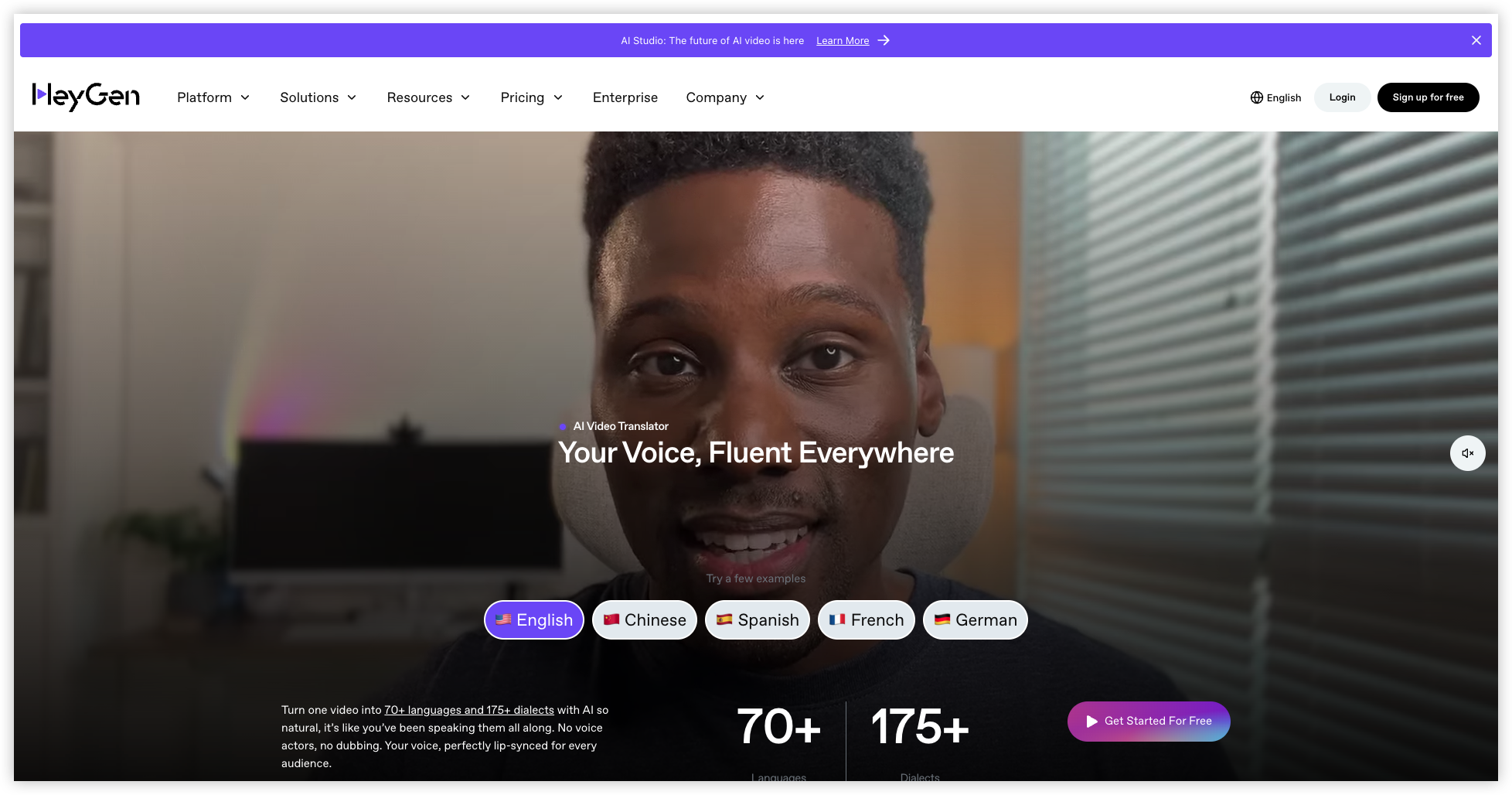 My score: 9.2/10
Why does it rank first?
Honestly, when I first saw the video HeyGen generated, I thought it was a bug. Voice similarity reached 95% - even my mom said "how did your English get so good!" 😂
✅ What amazed me:
My score: 9.2/10
Why does it rank first?
Honestly, when I first saw the video HeyGen generated, I thought it was a bug. Voice similarity reached 95% - even my mom said "how did your English get so good!" 😂
✅ What amazed me:
- Lip sync: Industry-leading, virtually undetectable
- Voice cloning: Preserved my speaking habits and intonation
- Processing speed: 5-minute video done in 6 minutes
- Virtual avatars: 200+ professional avatars across various professions
- Price: Creator plan $59/month isn't cheap
- Chinese recognition: Occasionally mishears words
- Learning curve: So many features, newbies need time to learn
- ✅ Professional creators with adequate budget
- ✅ Businesses needing high-quality virtual avatars
- ✅ Perfectionists seeking flawless results
🥈 Second Place: Akool - The Enterprise Choice
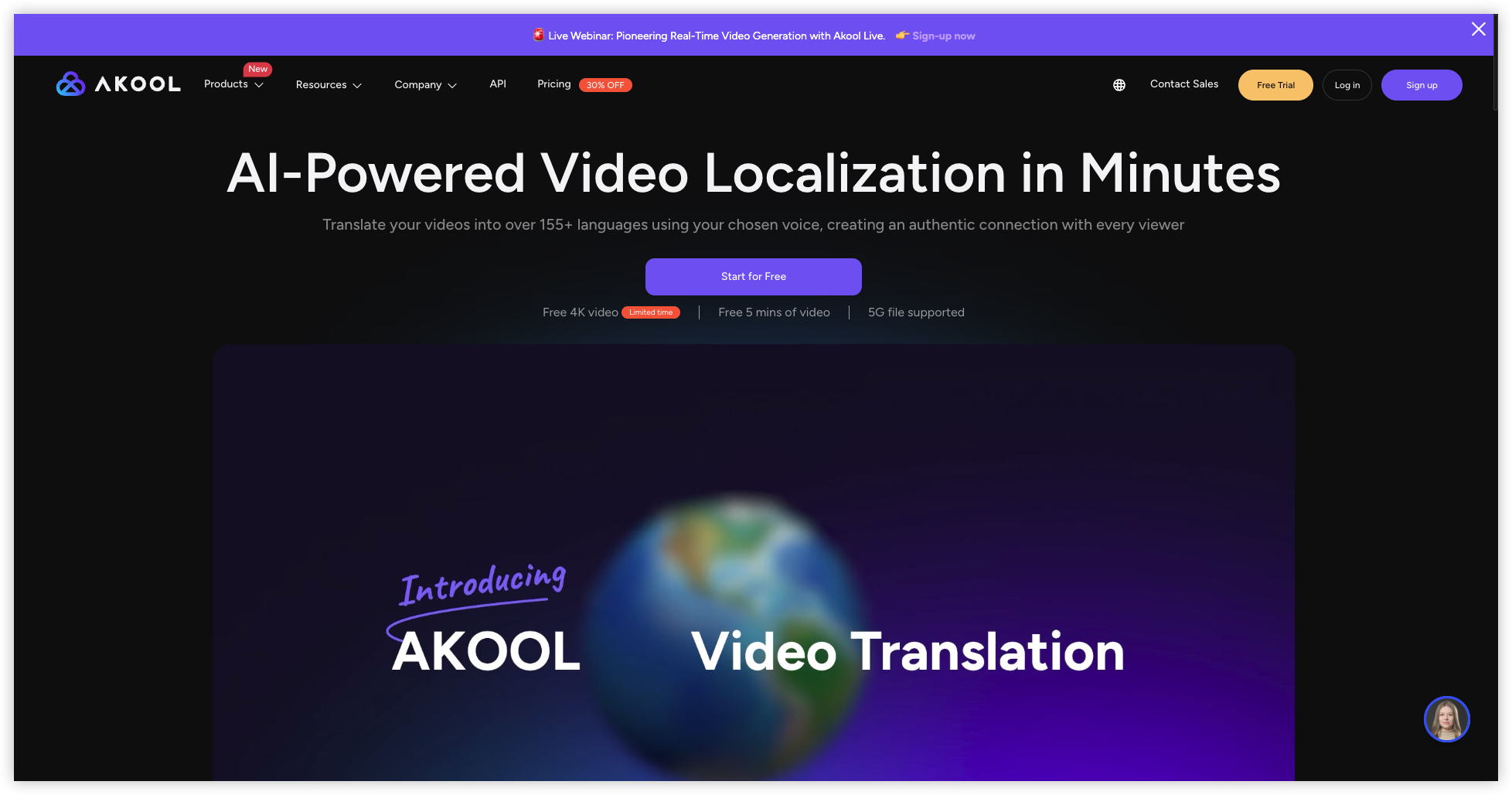 My score: 8.8/10
Why choose Akool?
If HeyGen is for tech enthusiasts, Akool is for pragmatists. While some details aren't as polished as HeyGen, it wins on stability and reliability.
✅ Akool's strengths:
My score: 8.8/10
Why choose Akool?
If HeyGen is for tech enthusiasts, Akool is for pragmatists. While some details aren't as polished as HeyGen, it wins on stability and reliability.
✅ Akool's strengths:
- Translation precision: Highest accuracy for book titles and names
- Batch processing: Handle multiple videos simultaneously
- Enterprise features: Team collaboration, brand customization
- Technical support: Responsive customer service, efficient problem-solving
- Custom pricing: No standard rates, need to contact sales
- Learning curve: Complex interface, features not intuitively organized
- Avatar selection: Fewer options than HeyGen
- ✅ Enterprise users needing batch processing
- ✅ Professional content requiring high translation accuracy
- ✅ Commercial projects with adequate budget
🥉 Third Place: Veed - The Value Champion
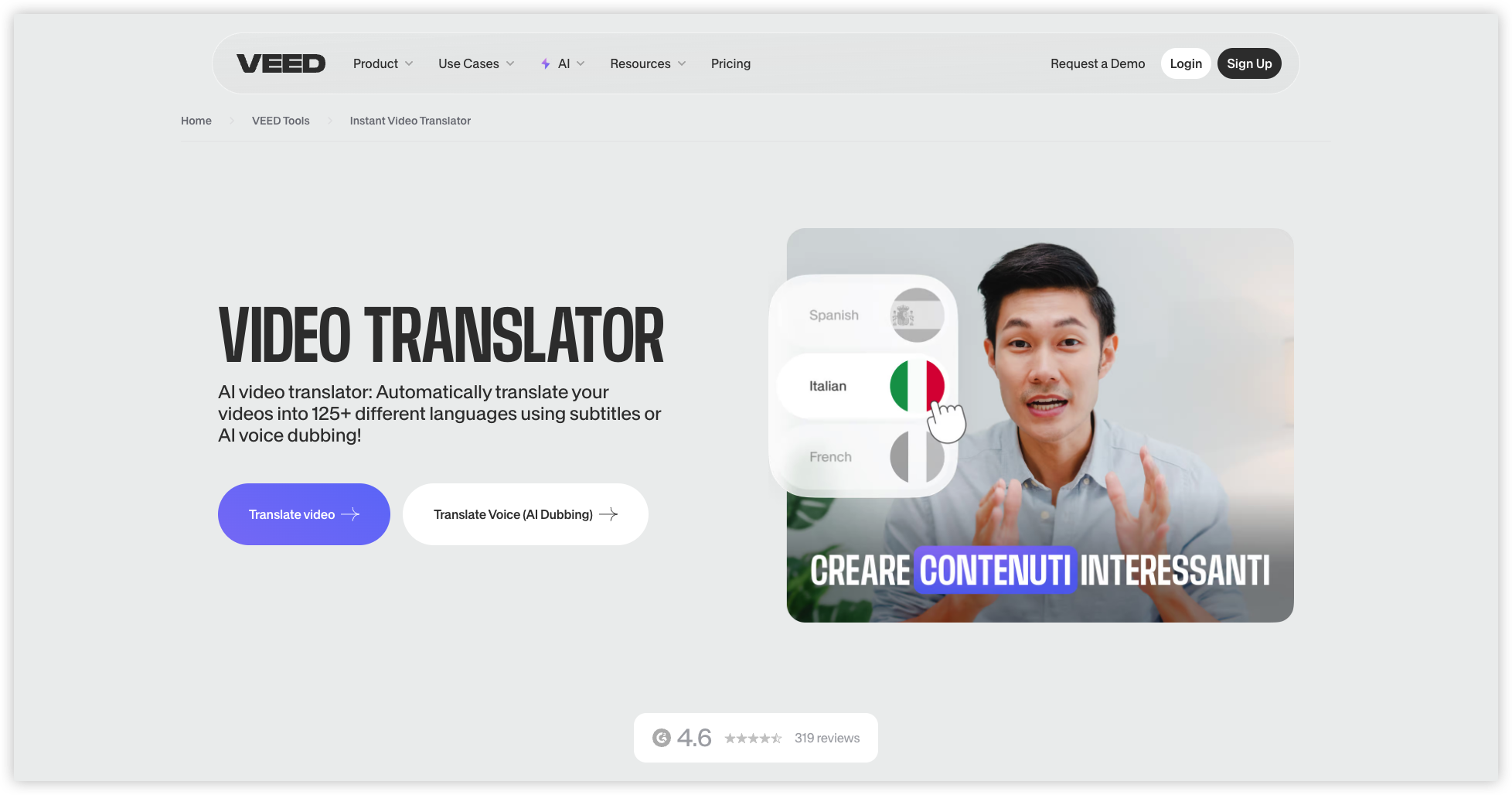 My score: 8.0/10
Why recommend Veed?
If you're just starting international book content creation on a budget, Veed is absolutely the best choice. While AI capabilities aren't as powerful as the first two, it excels in comprehensive functionality - one tool for all video production needs.
✅ Veed's highlights:
My score: 8.0/10
Why recommend Veed?
If you're just starting international book content creation on a budget, Veed is absolutely the best choice. While AI capabilities aren't as powerful as the first two, it excels in comprehensive functionality - one tool for all video production needs.
✅ Veed's highlights:
- All-in-one solution: Editing, subtitles, translation, dubbing - everything
- Budget-friendly: Pro version $24/month, student discounts available
- User-friendly: Master it in 15 minutes, zero learning curve
- Free version: Basic features free, perfect for testing waters
- AI quality: Medium translation and dubbing quality
- Processing speed: Relatively slow, 5-minute video takes 15 minutes
- Advanced features: Limited virtual avatar selection
- ✅ Individual creators on tight budgets
- ✅ Users needing complete video production workflow
- ✅ Beginners trying AI tools for the first time
📊 Detailed feature comparison table
Based on my 3 months of deep testing, here's the most honest data comparison:| Feature | HeyGen | Akool | Veed | My Recommendation |
|---|---|---|---|---|
| Translation Accuracy | 93% | 95% | 88% | Choose Akool for professional content |
| Voice Similarity | 95% | 90% | 82% | HeyGen for perfection |
| Lip Sync | Excellent | Good | Average | HeyGen clearly leads |
| Processing Speed | 6 min | 8 min | 15 min | HeyGen for urgent needs |
| Avatar Count | 200+ | 100+ | 50+ | HeyGen has most options |
| Language Support | 175 | 150 | 100 | All sufficient |
| Monthly Price | $59 | Custom | $24 | Veed cheapest |
| Free Trial | ✅ | ✅ | ✅ | All offer free trials |
| Learning Difficulty | Medium | Hard | Easy | Veed for beginners |
| Customer Service | Good | Very Good | Average | Akool most professional |
- Best results: HeyGen
- Enterprise professional use: Akool
- Personal value priority: Veed
💰 Real case studies: how I got my ROI
Case 1: "Principles" book review English version- Original video: Chinese version 50K views
- English version: Made with HeyGen, 120K views
- Investment: HeyGen monthly fee $59
- Ad revenue: English version earned $280 first month
- ROI: Broke even in the first month
- Project: New book promotion for a publisher
- Requirement: Translate Chinese promo video to 5 languages
- Tool choice: Akool (strong batch processing)
- Traditional cost: Human translation/dubbing estimated $1,200
- Actual cost: Akool service fee $200
- Client feedback: Very satisfied, signed annual contract
- Platform: TikTok international
- Content: Classic literature analysis short videos
- Tool choice: Veed (cost-effective)
- Production efficiency: From 1 video/day to 5 language versions/day
- Growth: 0 to 20K followers in 3 months
💡 Money-saving purchase tips
Beginner advice:- Try free versions first: Test every tool once
- Clarify needs: Know exactly what you'll use it for
- Start small: Begin with cheapest plans
- Track results: Record ROI carefully
- 🎉 Watch for deals: Black Friday, year-end offer big discounts
- 📧 Email subscriptions: Get first-hand promotional info
- 👥 Team purchases: Multiple users can split costs
- 🔄 Switch as needed: Different tools for different projects
- Monthly income <$1,000: Choose Veed, $24/month
- Monthly income $1,000-3,000: Choose HeyGen, $59/month
- Enterprise/high income: Choose Akool, custom pricing
⚠️ Pitfall guide
Pitfalls I fell into (hard-learned lessons): Pitfall 1: Blindly pursuing the most expensive- ❌ Wrong thinking: Most expensive = best
- ✅ Right approach: Choose based on actual needs
- ❌ My mistake: Bought annual plan directly
- ✅ Advice: Always try before buying
- ❌ Painful experience: One tool didn't allow commercial use
- ✅ Reminder: Carefully read copyright and usage restrictions
- ❌ Lazy approach: Never checking AI output
- ✅ Correct process: Always manually review AI-generated content
- ❌ Risk: Single tool failure affects work
- ✅ Advice: Master at least 2 tools
🤔 Frequently asked questions
Q: Will AI translation replace human voice actors? A: Not in the short term. Complex emotional expression, cultural references, creative content - humans still have advantages. But for standardized content, AI is already good enough. Q: Which tool is best for book review YouTubers? A: HeyGen. Best audio quality, rich virtual avatars, high audience acceptance. I use it for 80% of my English book videos now. Q: Are there copyright risks using AI tools? A: Minimal risk with legitimate platforms. Avoid pirated or unknown sources. Q: What if AI dubbing sounds too fake? A: 1) Choose tools with better audio quality; 2) Adjust speed and pitch in post; 3) Add background music to mask mechanical feel. Q: How to make AI translation more accurate? A: 1) Record in standard pronunciation; 2) Avoid dialects and slang; 3) Build professional terminology dictionary; 4) Manual proofreading essential.🎯 My final recommendation
If you can only choose one tool: I recommend HeyGen. While not the cheapest, the results are genuinely the best. In this era, content quality is competitiveness. If you're an enterprise user: Choose Akool. High customization, excellent professionalism and stability. If you're budget-conscious: Start with Veed. Comprehensive features, great value, upgrade when you start earning. Most important advice: Regardless of which tool you choose, remember: > Tools are just means, content is king AI helps you overcome language barriers, but audiences still love valuable, warm book review content.🚀 Start your multilingual book review journey
By now, you should have a clear understanding of these 3 tools. Take action now:- Try HeyGen Free - Experience the best results
- Apply for Akool Trial - Feel professional-grade service
- Try Veed Free - Start at zero cost