Complete Guide to Saving YouTube Videos in 2025: Safe Downloads & Copyright Compliance
•
6 min read
•Cedric Hsu
YouTube ToolsVideo DownloadDigital ToolsOnline EducationContent Creation
In-depth analysis of 5 reliable methods to save YouTube videos, from official downloads to third-party tools. Learn how to safely download videos for offline viewing and educational purposes while respecting copyright laws.

> Quick Take: For convenient and compliant YouTube video saving, I recommend: 1) YouTube Premium for high-quality offline viewing; 2) 4K Video Downloader for professional batch downloads. Here's my detailed analysis based on 5 years of content creation experience.
Why Save YouTube Videos?
As a long-time tech blogger and content creator, I understand the importance of saving YouTube videos in various scenarios:- Content Creation Materials: Often need video clips for creating tutorials
- Offline Learning: Download educational videos for airplane trips or unstable internet
- Teaching Materials: Integrate video content into course materials
- Content Archiving: Local backup of important reference videos
Copyright Compliance Notice ⚖️
Through years of content creation, I've learned the importance of copyright compliance the hard way. After receiving a platform warning for using unauthorized music, I developed these principles:- Only Download Free or Licensed Content
- Prioritize Creative Commons licensed content
- Purchase proper licenses for commercial use
- Credit sources for personal learning use
- Follow Platform Rules
- Comply with YouTube's terms of service
- Respect creator rights
- Consider regional legal requirements
Comparison of 5 Reliable Saving Methods
| Method | Use Case | Advantages | Limitations | Price |
|---|---|---|---|---|
| YouTube Premium | Mobile offline viewing | Official support, reliable | No export, subscription required | $11.99/month |
| 4K Video Downloader | Professional content creation | Batch support, high quality | Software installation needed | $15 one-time |
| Browser Extensions | Temporary downloads | Convenient, free | Limited features, unstable | Free |
| Online Services | Occasional use | No installation, cross-platform | Many ads, slow speed | Free/Paid |
| Command Line Tools | Technical users | Automation, stable | Requires technical knowledge | Free, open source |
Hands-on Experience
1. YouTube Premium Experience
Last year, while preparing a programming tutorial series, I subscribed to YouTube Premium. This decision significantly improved my workflow:- Offline video viewing on subway commutes
- Background playback for note-taking
- Ad-free experience for better focus
2. Professional Use of 4K Video Downloader
As a content creator, I primarily use 4K Video Downloader for material processing: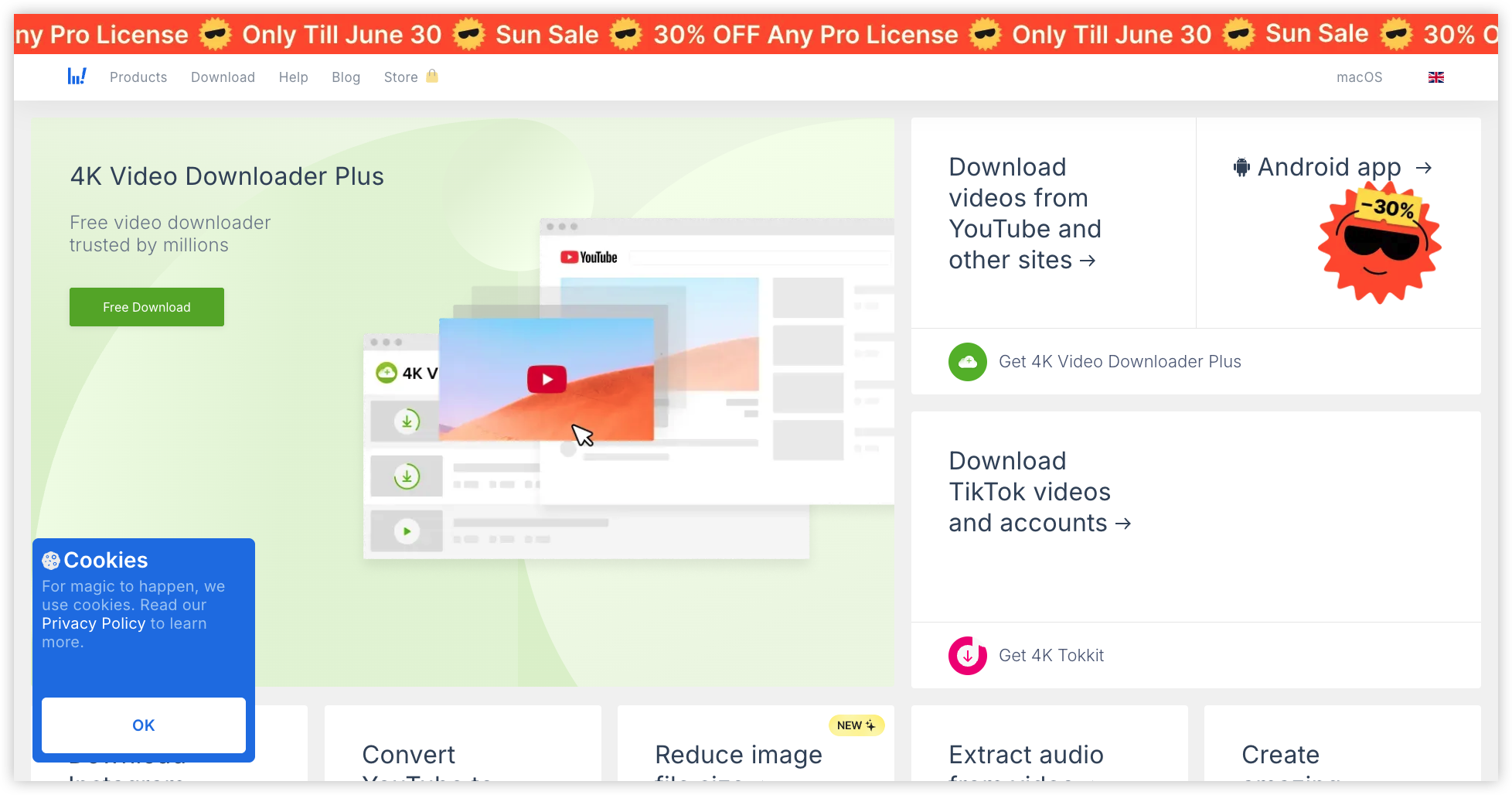 Practical insights:
Practical insights:
- Efficient playlist batch downloading
- Audio-only extraction option
- Subtitle download support for editing
3. Browser Extension Solutions
For quick needs, I use browser extensions:- Video DownloadHelper
- YouTube Video Downloader
- Tampermonkey scripts
4. Online Service Tips
For temporary needs, I carefully use online services:- Choose reputable platforms
- Avoid suspicious plugins
- Use firewall and ad blockers
5. Advanced Command Line Usage
For automation needs, I use yt-dlp:bash
Download highest quality video
yt-dlp -f bestvideo+bestaudio URL
Batch download playlist
yt-dlp -f best --yes-playlist URL
Common Issues and Solutions
Based on my experience, here are solutions to common problems:- Slow Download Speed
- Use proxy services
- Choose optimal timing
- Try different tools
- Video Quality Issues
- Check source video quality
- Select appropriate format
- Monitor storage space
- Copyright Restrictions
- Verify usage rights
- Find alternative sources
- Consider purchasing licenses
Usage Recommendations
Based on my experience, here are my recommended strategies:- Personal Learning
- YouTube Premium is ideal
- Combine with note-taking apps
- Content Creation
- 4K Video Downloader for efficiency
- Keep source material records
- Educational Training
- Combine online and offline solutions
- Build a resource library
Summary and Action Steps
When choosing a YouTube video saving solution, consider:- Use Case: Determine if you need batch downloads, offline viewing, etc.
- Budget: Evaluate if free options meet your needs
- Compliance: Ensure adherence to copyright laws and platform rules
- Include main keywords
- Keep under 60 characters
- Create curiosity or urgency
- First 125 characters are crucial (shown in search results)
- Include relevant keywords and tags
- Add video chapter timestamps