My YouTube to WAV Journey: From Audio Noob to Sound Master
•
7 min read
•Cedric Hsu
YouTube to WAVAudio ConversionMusic ProductionAudio Tools for YouTubeDigital Audio
A personal journey through YouTube to WAV conversion tools - sharing real experiences, epic fails, and practical tips. From disappointing disasters to finding the perfect audio converter.

Last Friday night at 11 PM, I was lying in bed scrolling through this amazing music production tutorial when it hit me: "What if I could extract the audio from this video and load it into my audio editing software for repeated listening?" And so began my epic battle with YouTube audio extraction.
Random Online Converters? Don't Even Think About It
 At first, I naively thought this would be a piece of cake. A quick Google search for "YouTube to WAV" brought up tons of online converters. I clicked on the first one that looked somewhat legit and pasted the video link.
The result? The webpage froze for 3 minutes, and when it finally finished converting, the downloaded audio quality was absolutely terrible. The once-clear vocals sounded like someone speaking through a thick blanket, and the background music was a complete mess. I was so frustrated I immediately threw the file into the trash.
"What a crappy website!" I grumbled as I closed the browser.
At first, I naively thought this would be a piece of cake. A quick Google search for "YouTube to WAV" brought up tons of online converters. I clicked on the first one that looked somewhat legit and pasted the video link.
The result? The webpage froze for 3 minutes, and when it finally finished converting, the downloaded audio quality was absolutely terrible. The once-clear vocals sounded like someone speaking through a thick blanket, and the background music was a complete mess. I was so frustrated I immediately threw the file into the trash.
"What a crappy website!" I grumbled as I closed the browser.
Late-Night Audio SOS with My Roommate
 The next day at lunch, I reached out to my roommate Alex, who's into music production:
"Dude, how do you usually extract audio from YouTube?"
"Finally figured it out, huh? I thought you'd keep using those garbage online tools forever," Alex said while slurping his instant ramen. "Let me tell you a secret - real audio players have their own toolkit."
"What toolkit? Spill the beans!"
"Two words: professional tools." Alex put down his chopsticks. "You need dedicated software, not those ad-infested websites."
And that's how I started my YouTube to WAV "training" journey.
The next day at lunch, I reached out to my roommate Alex, who's into music production:
"Dude, how do you usually extract audio from YouTube?"
"Finally figured it out, huh? I thought you'd keep using those garbage online tools forever," Alex said while slurping his instant ramen. "Let me tell you a secret - real audio players have their own toolkit."
"What toolkit? Spill the beans!"
"Two words: professional tools." Alex put down his chopsticks. "You need dedicated software, not those ad-infested websites."
And that's how I started my YouTube to WAV "training" journey.
Tool Arsenal: The "Game-Changers" I've Tested
After a month of trial and error, I finally found some truly useful tools. Let me share these "gems" with you:1. YoutubeTowav.net - My New Favorite
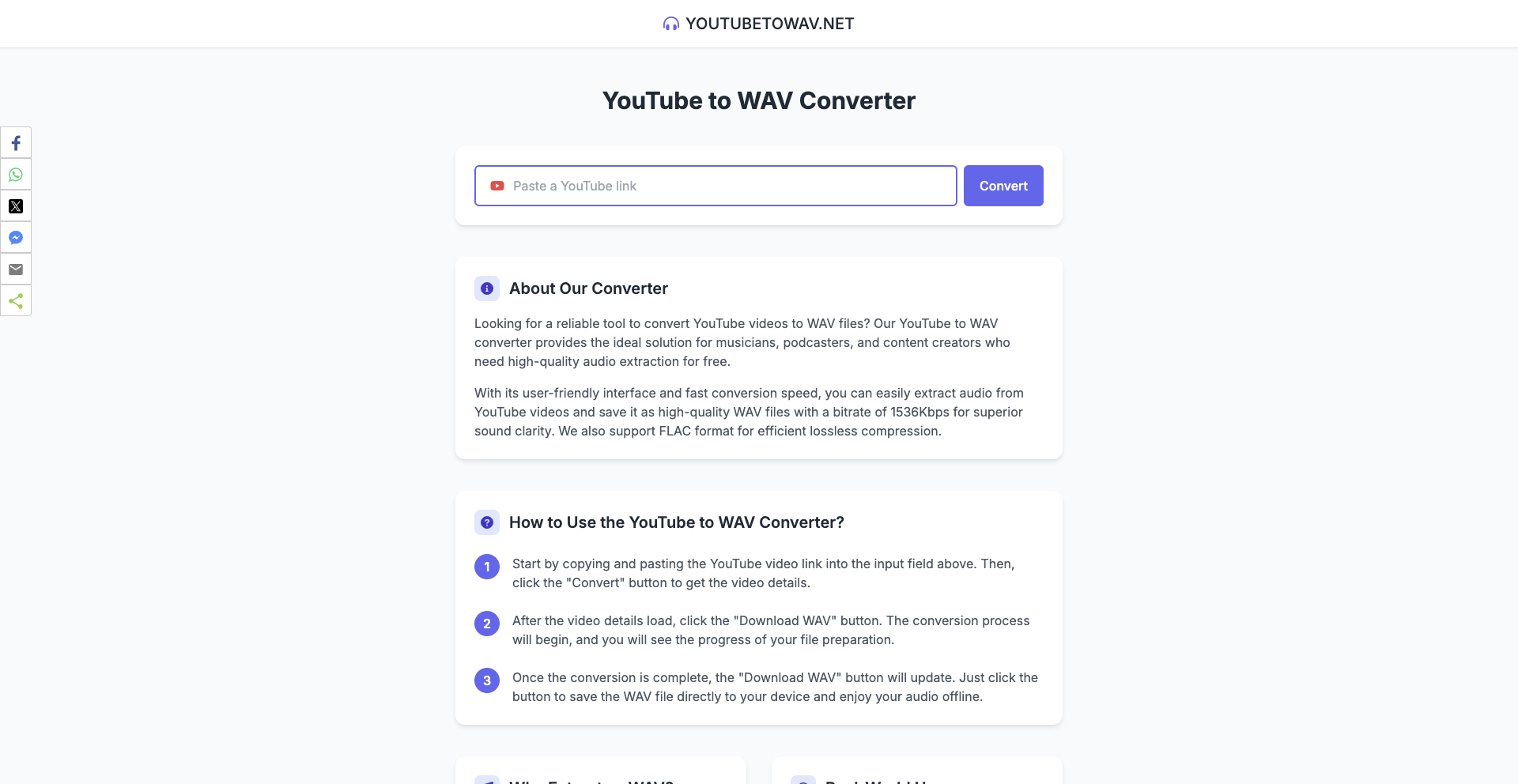 This website is hands down the cleanest YouTube to WAV tool I've ever seen. No annoying ads, no pop-ups - the interface is as sleek as Apple's website.
User Experience:
This website is hands down the cleanest YouTube to WAV tool I've ever seen. No annoying ads, no pop-ups - the interface is as sleek as Apple's website.
User Experience:
- Supports 1536Kbps high-quality output (totally professional-grade bitrate)
- Lightning-fast conversion - a 4-minute song takes just 30 seconds
- Also supports FLAC format for those who demand audiophile quality
2. 4kdownload.to - Like Swiss Army Knife for Audio
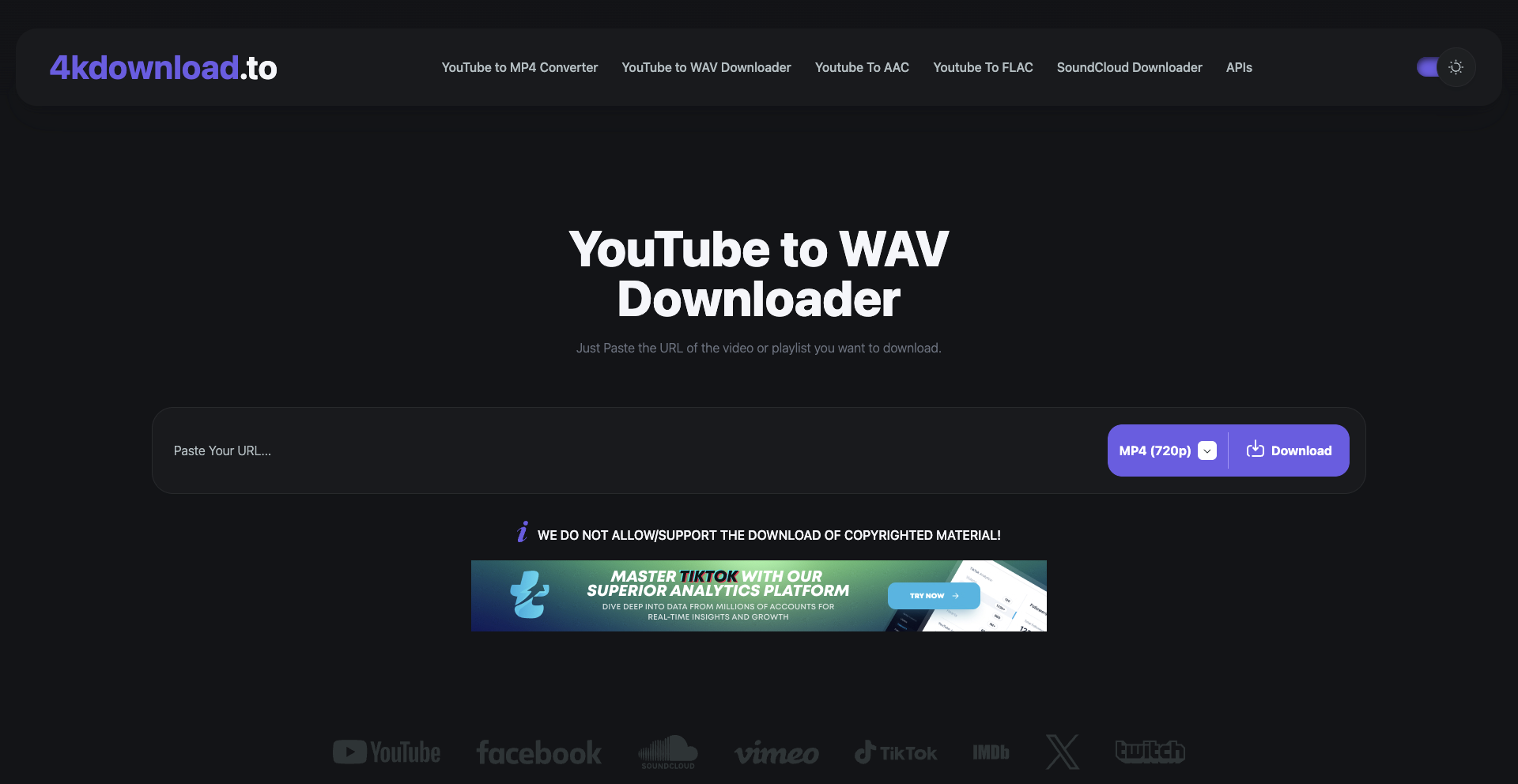 This tool is like the Swiss Army knife of the audio world - packed with features that'll make your head spin.
Standout Features:
This tool is like the Swiss Army knife of the audio world - packed with features that'll make your head spin.
Standout Features:
- Batch conversion support (process entire playlists at once)
- Multiple audio format options
- Really user-friendly interface design
Audio Quality Showdown: My Little Experiment
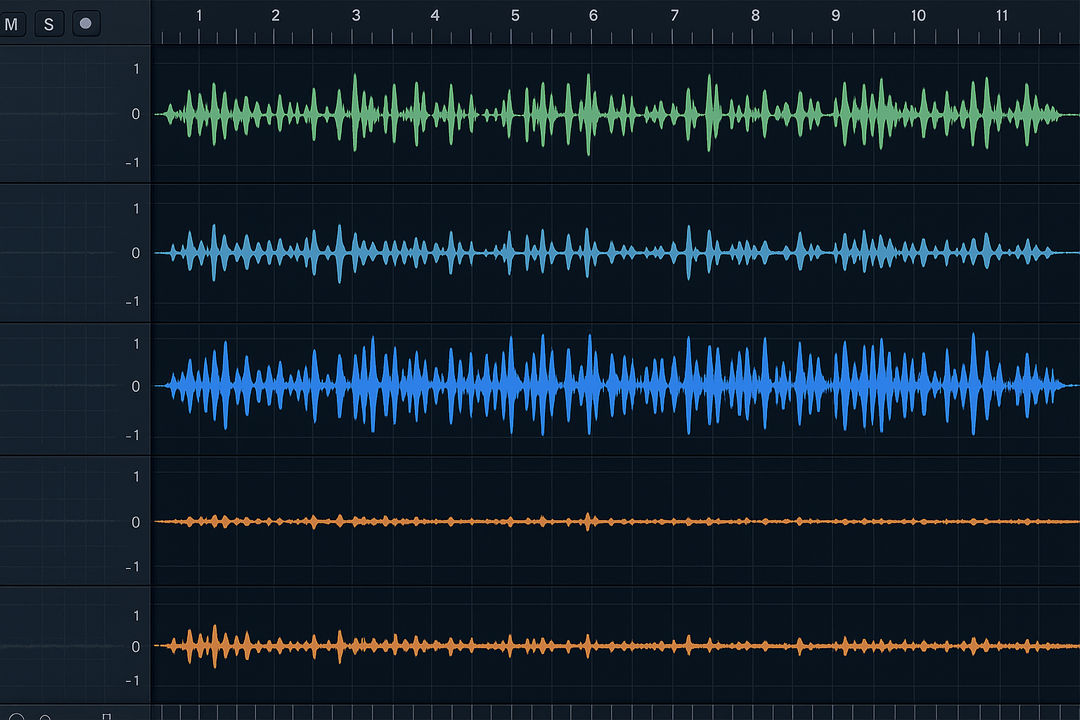 Being somewhat of a perfectionist, I conducted a comparison test. I picked the same song, converted it using 5 different tools, then compared the waveforms in audio editing software.
The results were mind-blowing:
Being somewhat of a perfectionist, I conducted a comparison test. I picked the same song, converted it using 5 different tools, then compared the waveforms in audio editing software.
The results were mind-blowing:
- Some online tools butchered the audio, cutting high frequencies terribly
- YoutubeTowav.net produced files with full waveforms and nearly perfect frequency response
- Some free tools work but definitely compromise on quality
From Newbie to "Expert": My Usage Tips
After all this experimentation, I've compiled some practical tips:Tip 1: Source Video Selection Matters
Not every YouTube video is suitable for WAV conversion. Here's what I discovered:- Official music videos uploaded by artists have the best quality
- Live recordings depend on the recording equipment used
- Ripped old songs might have quality limitations
Tip 2: Higher Bitrate Isn't Always Better
While 1536Kbps sounds impressive, if the original video quality is mediocre, higher bitrates won't help - it's still "garbage in, garbage out."Tip 3: Remember to Rename Your Downloads
This habit came from Alex: "Professional audio producers always give their files meaningful names." Now I name my audio files as "Artist-Song-Quality.wav" - much easier to organize.Copyright Issues: Don't Be That Guy
- Personal study and research purposes are generally okay
- Commercial use requires proper authorization
- Sampling for production needs copyright clearance
- Sharing with friends should be done cautiously
Best Practices for Different Scenarios

Music Producer's Choice
If you're a professional music producer like Alex, I'd recommend:- Prioritize WAV format (lossless compression)
- Use YoutubeTowav.net or 4kdownload.to
- Build your own audio sample library
Podcaster's Needs
Podcast creators might focus more on:- Voice clarity
- File size management
- Batch processing capabilities
Regular User's Daily Needs
Just want to collect your favorite music?- Choose user-friendly tools
- Focus on conversion speed
- Don't overthink the technical specs