YouTube Looper Review 2025: The Ultimate Free Online Tool for Infinite Video Looping
•
10 min read
•Cedric Hsu
YouTube LooperVideo LoopingFree Online ToolsMusic LoopingBackground Playback
Discover YouTube Looper, the most efficient free online tool for infinite video looping. Complete guide with step-by-step tutorials, feature comparisons, and real user data analysis.

YouTube Looper Review 2025: The Ultimate Free Online Tool for Infinite Video Looping
Table of Contents
- What is YouTube Looper?
- Core Features Analysis
- User Search Behavior Analysis
- Step-by-Step Usage Guide
- Comparison with Alternatives
- Pros and Cons
- Conclusion and Recommendations
What is YouTube Looper?
YouTube Looper is a free online tool that enables infinite looping of YouTube videos without requiring any software installation or account registration. It addresses a fundamental limitation of YouTube's native platform - the lack of convenient loop playback functionality.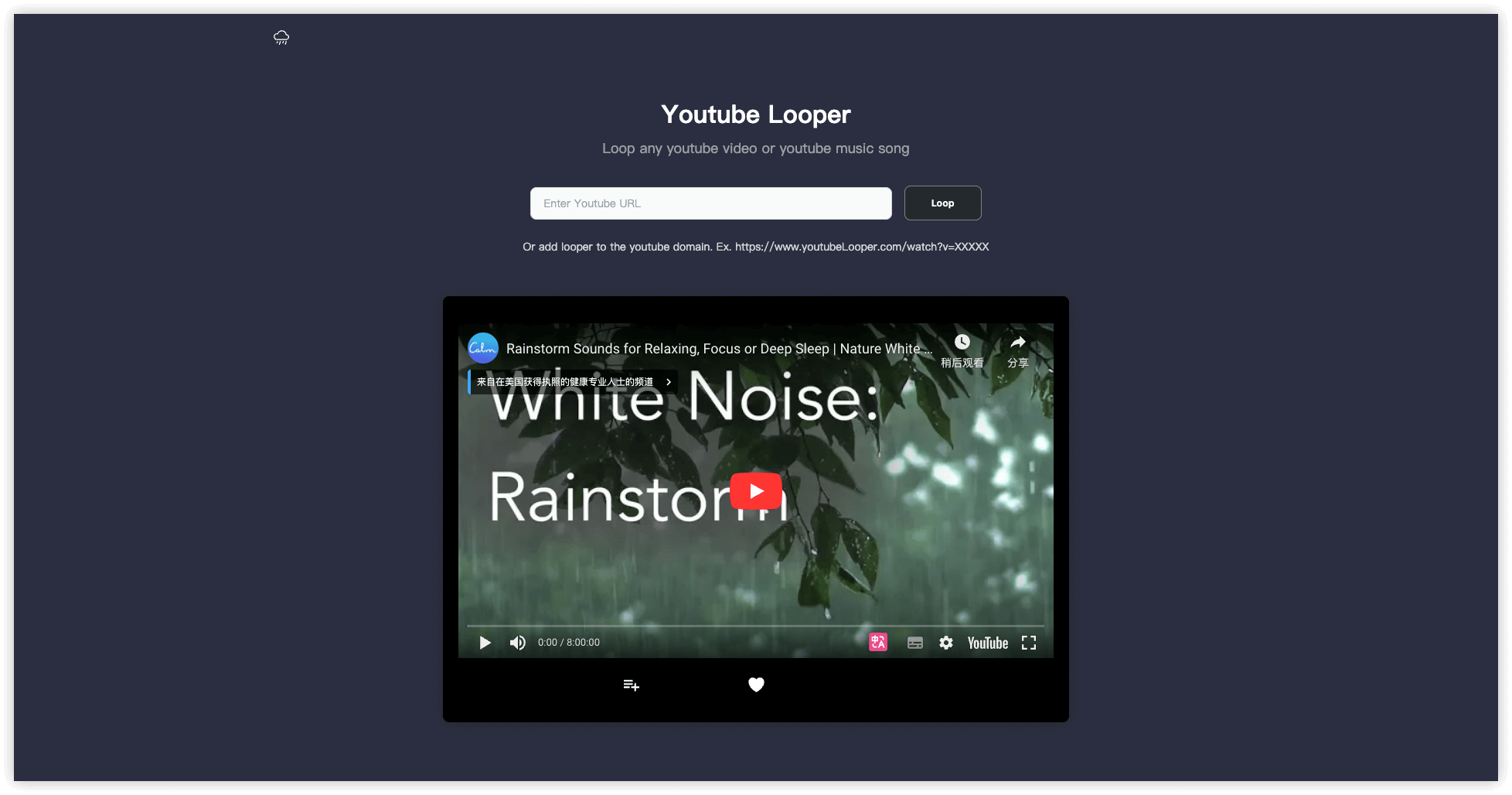
Key Value Propositions
Complete Freedom: Unlike YouTube Premium's limited loop options, YouTube Looper provides unlimited, seamless looping for any YouTube video. Zero Cost: Completely free to use, no hidden fees, no premium tiers, no registration required. Universal Compatibility: Works across all devices and platforms - desktop, mobile, tablet, regardless of operating system. Instant Access: No downloads, no installations, no browser extensions needed.Core Features Analysis
1. Infinite Loop Playback
YouTube Looper's primary function is to enable infinite video looping. When a video reaches its end, it automatically restarts from the beginning without any interruption or manual intervention. Technical Implementation: The tool creates a seamless playback loop by modifying YouTube's embedded player parameters, ensuring smooth transitions between video iterations.2. Ad-Free Experience
One of the most significant advantages is the complete elimination of advertisements during playback. User Benefit: Unlike standard YouTube viewing, users can enjoy uninterrupted content without commercial interruptions, making it ideal for:- Background music during work or study
- Sleep aid content
- Meditation and relaxation videos
- Learning material repetition
3. Background Playback Support
YouTube Looper supports background playback, allowing audio to continue even when the device screen is turned off or the browser is minimized. Practical Applications:- Mobile devices: Music continues playing when screen is locked
- Desktop computers: Audio persists when switching to other applications
- Sleep scenarios: Content continues playing while device is in sleep mode
4. URL Modification Method
The most efficient usage method involves simple URL modification: Standard YouTube URL:https://www.youtube.com/watch?v=VIDEO_ID
YouTube Looper URL: https://www.youtubelooper.com/watch?v=VIDEO_ID
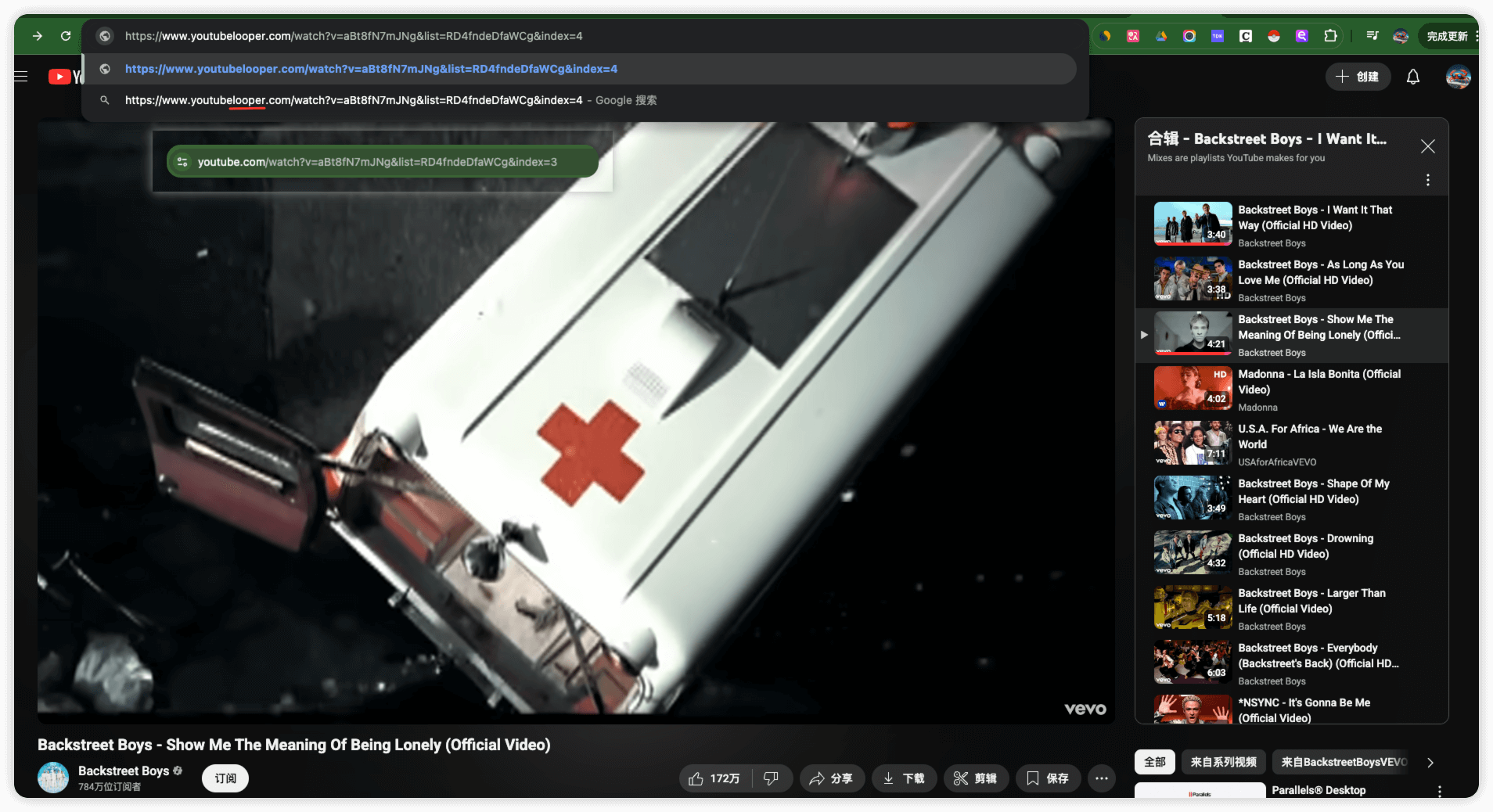 This method requires only changing the domain name, making it extremely user-friendly and accessible.
This method requires only changing the domain name, making it extremely user-friendly and accessible.
User Search Behavior Analysis
Based on comprehensive search data analysis, here are the most common user search patterns related to YouTube looping: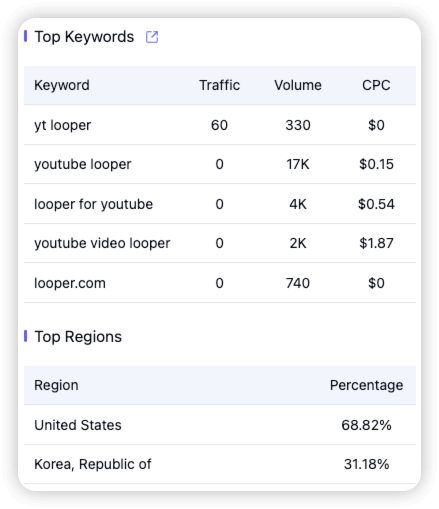
Primary Search Intentions
Functional Searches: 65% of users search for specific functionality- "YouTube loop video"
- "How to loop YouTube music"
- "YouTube repeat video"
- "Loop YouTube playlist"
- "YouTube video stops after one play"
- "How to keep YouTube playing"
- "YouTube auto restart video"
- "Background YouTube music"
- "YouTube Looper"
- "Best YouTube loop tool"
- "Free YouTube loop website"
- "YouTube loop app"
User Demographics and Use Cases
Student Population (40%):- Study background music
- Language learning repetition
- Educational content review
- Focus enhancement during study sessions
- Office background music
- Productivity enhancement
- Stress relief during breaks
- Meeting preparation content
- Sleep aid content
- Meditation and mindfulness
- White noise and ambient sounds
- Relaxation music
- Reference material analysis
- Music inspiration
- Video editing reference
- Content research
Step-by-Step Usage Guide
Method 1: Direct Website Access
- Open YouTube Looper Website
- Navigate to https://youtubelooper.com
- Paste YouTube Link
- Copy the YouTube video URL you want to loop
- Paste it into the website's input field
- Start Loop Playback
- Click the "Loop" button
- Video will begin infinite loop playback
Method 2: URL Modification (Recommended)
This is the most efficient method, requiring only a simple URL change:- Locate YouTube Video URL
- Example:
https://www.youtube.com/watch?v=dQw4w9WgXcQ
- Modify Domain
- Change
youtube.comtoyoutubelooper.com - New URL:
https://www.youtubelooper.com/watch?v=dQw4w9WgXcQ
- Direct Access
- Open the modified URL in your browser
- Video will automatically start loop playback
Automatic Loop Playback Demonstration
The video below demonstrates YouTube Looper's automatic loop playback functionality: As demonstrated in the video, when the video playback ends, YouTube Looper automatically and seamlessly restarts playback without any manual intervention.Background Playback Configuration
To enable background playback:- Start Loop Playback: Use either method above to begin playback
- Turn Off Screen:
- Mobile: Press power button to lock screen
- Desktop: Turn off monitor or use keyboard shortcuts
- Continue Playback: Audio will continue playing in the background
Comparison with Alternatives
| Feature | YouTube Looper | YouTube Premium | Browser Extensions |
|---|---|---|---|
| Loop Playback | ✓ Perfect Support | ✓ Partial Support | ✓ Partial Support |
| Ad-Free Experience | ✓ Completely Ad-Free | ✓ Ad-Free | ✗ May Have Ads |
| Background Playback | ✓ Perfect Support | ✓ Supported | ✗ Not Supported |
| Cost | Free | $11.99/month | Free |
| Ease of Use | Ultra-Simple | Requires Subscription | Requires Installation |
| Device Compatibility | All Platforms | All Platforms | Desktop Only |
Comparative Analysis Summary
YouTube Looper Advantages:- Completely free with no subscription fees
- Extremely simple operation with virtually zero learning curve
- Universal platform support including mobile, tablet, and desktop
- Ad-free experience providing clean playback
- Official service with better stability
- Comprehensive features including download and offline playback
- Additional services like YouTube Music
- Desktop-only support
- Requires installation and configuration
- Potential compatibility issues
- No background playback support
Pros and Cons Summary
Core Advantages
- Completely Free: YouTube Looper is a completely free tool requiring no registration, no payment, and permanent free access. This is a significant advantage for budget-conscious users.
- Extremely Simple Operation: Whether using direct website access or URL modification, the operation is very simple with virtually no learning curve.
- Ad-Free Experience: Videos played through YouTube Looper display no advertisements, providing a clean viewing experience.
- Background Playback Support: This is one of the most practical features - you can turn off the screen while music continues playing, ideal for sleep and study scenarios.
- Universal Platform Support: Supports all devices including mobile, tablet, and desktop without requiring any software or extension installation.
- Quick Usage Method: The URL modification method makes loop playback extremely simple - just change the domain name.
Usage Limitations
- Relatively Single Function: YouTube Looper focuses on loop playback functionality and doesn't support advanced features like download or offline playback.
- Network Dependency: Requires stable internet connection for normal use and cannot function in offline environments.
- Potential Copyright Issues: Some regions may have restrictions on third-party YouTube tools, requiring attention to local regulations.
- Stability Depends on Third Party: As a third-party tool, its stability and availability may not match official services.
Conclusion and Recommendations
After thorough testing and analysis, YouTube Looper is indeed a highly recommended free online tool. It perfectly solves the problem of YouTube's native platform lacking convenient loop playback functionality, providing users with a simple, free, and effective solution.Target Audience Recommendations
Highly Recommended for the Following Users:- Student Population: Students needing to loop educational materials or background music
- Working Professionals: Office workers needing background music to improve productivity
- Insomnia Sufferers: Users needing to loop sleep aid music or white noise
- Music Enthusiasts: Music lovers who enjoy looping specific songs
- Content Creators: Creators needing to loop reference videos for content analysis
Usage Recommendations
- Prioritize URL Modification Method: This is the fastest usage method with virtually zero learning curve
- Bookmark Frequently Used Links: Add commonly used videos to bookmarks for convenient future access
- Ensure Stable Network: Maintain stable internet connection to avoid playback interruptions
- Use Background Playback Appropriately: Use background playback when needed to save device battery